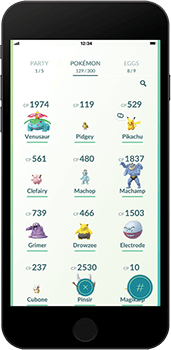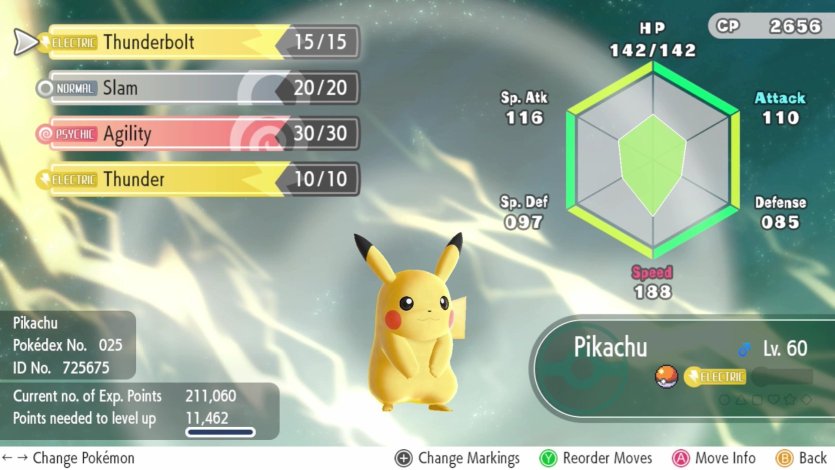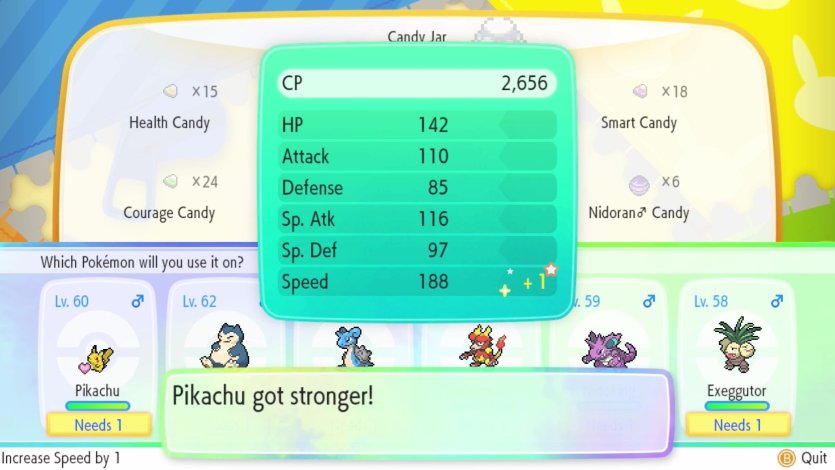Bring Pokémon to the GO Park Complex
The GO Park complex is where your Pokémon will arrive after you've synced your Pokémon GO game with Pokémon: Let's Go, Pikachu! or Pokémon: Let's Go, Eevee! There, you'll be able to see your Pokémon friends running around and having fun!


The GO Park complex has a total of 20 GO Parks, with each capable of holding 50 Pokémon. That's a whopping 1,000 Pokémon that you can keep! If you want to explore the Kanto region with the Pokémon you've brought over from Pokémon GO, you'll need to catch them again in the GO Park complex first.
You'll find the GO Park complex in Fuchsia City, which you reach by progressing through the story. While in a GO Park, you'll be able to observe your Pokémon gathering together and playing. Watch closely, and you might even see the Pokémon having conversations with each other.
Linking Your Games
Pokémon: Let's Go, Pikachu! and Pokémon: Let's Go, Eevee! can easily be linked to Pokémon GO through Bluetooth Low Energy (BLE) technology. Once you're linked, all you'll need to do is follow the simple instructions in your game to transfer Pokémon.


There's no limit to the number of Pokémon GO accounts that can be tied to a single save file in Pokémon: Let's Go, Pikachu! or Pokémon: Let's Go, Eevee! That means you're not limited to connecting with just your own Pokémon GO account. You can get Pokémon from friends and family, too!
Although Pokémon that you've brought from Pokémon GO into Pokémon: Let's Go, Pikachu! or Pokémon: Let's Go, Eevee! can’t be sent back to Pokémon GO, transferring your Pokémon over will earn you handy rewards in Pokémon GO that will help you in that game.
Transfer Pokémon from Pokémon GO!
You can bring the Pokémon you’ve caught in Pokémon GO into your Pokémon: Let’s Go, Pikachu! or Pokémon: Let’s Go, Eevee! game, where you can continue to train and battle with them in the Kanto region. The first step is pairing your Pokémon GO account with Pokémon: Let’s Go, Pikachu! or Pokémon: Let’s Go, Eevee! before you can bring over any Pokémon. You’ll only need to pair your Pokémon GO account with your Pokémon: Let’s Go, Pikachu! or Pokémon: Let’s Go, Eevee! game once.
To prepare your Pokémon GO game on your mobile device:

1. Tap the Poké Ball icon.
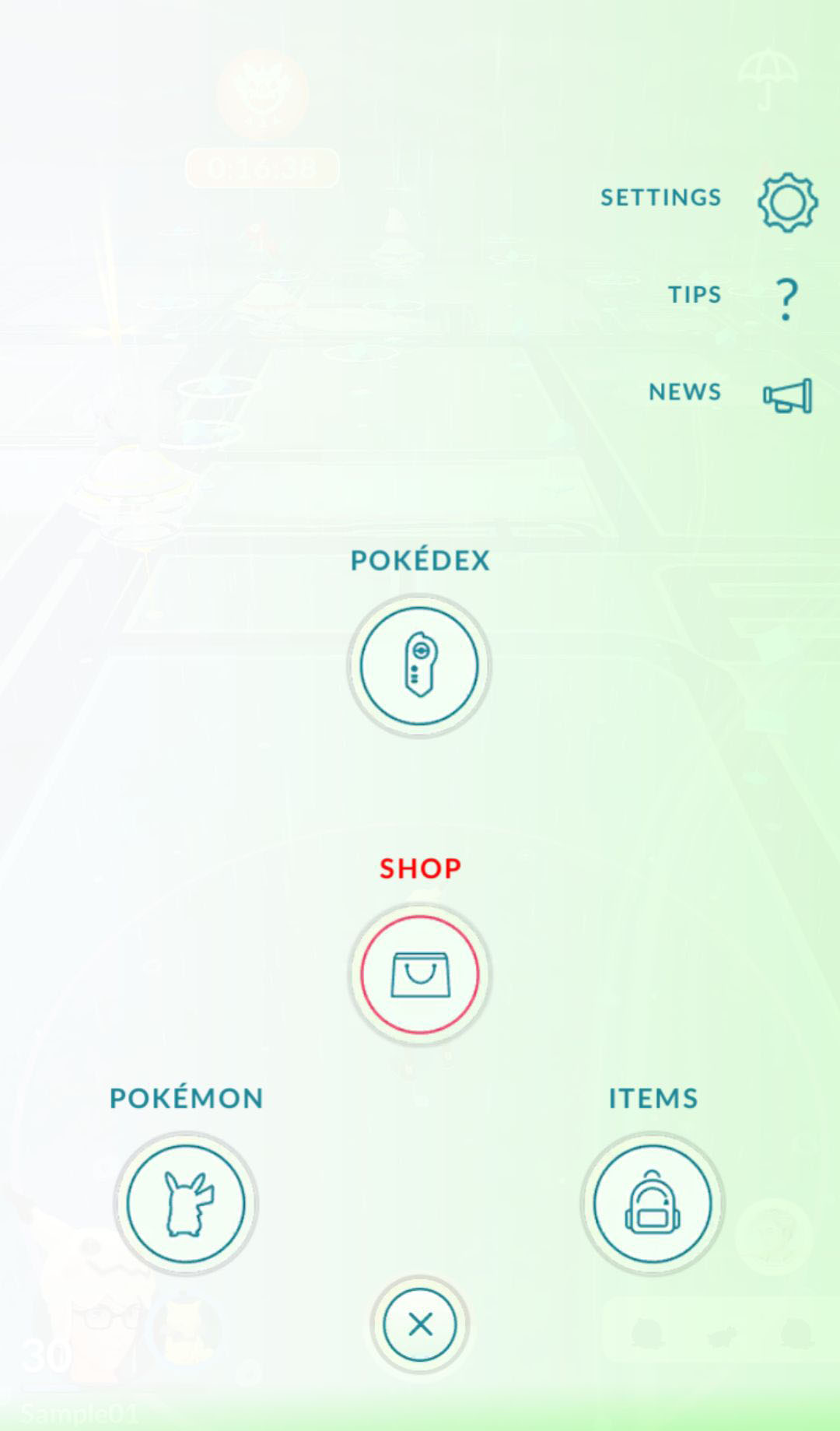
2. Tap the Settings icon.
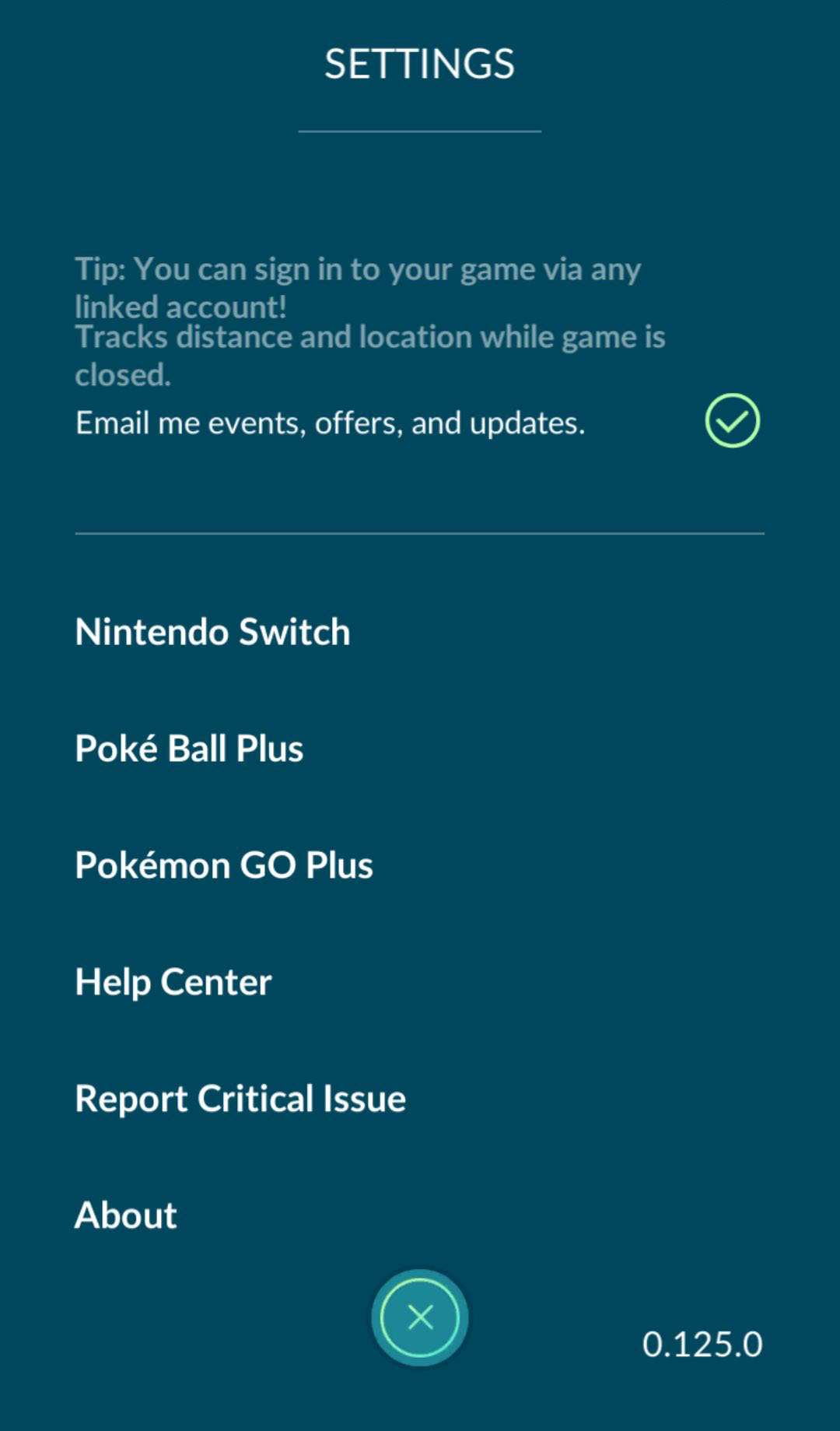
3. Tap Nintendo Switch.
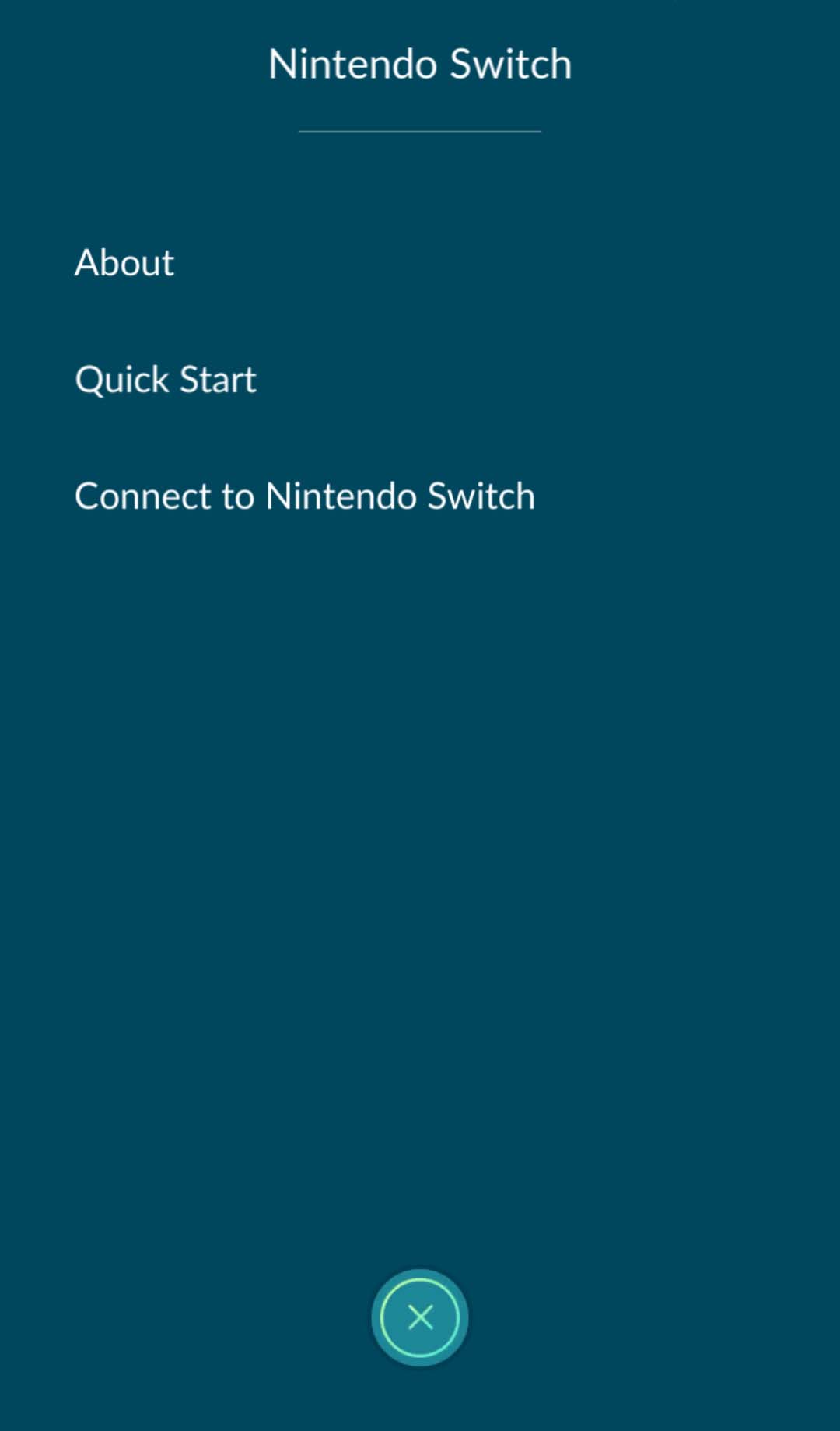
4. Tap Connect to Nintendo Switch.
To prepare your Pokémon: Let’s Go, Pikachu! or Pokémon: Let’s Go, Eevee! game on your Nintendo Switch system:
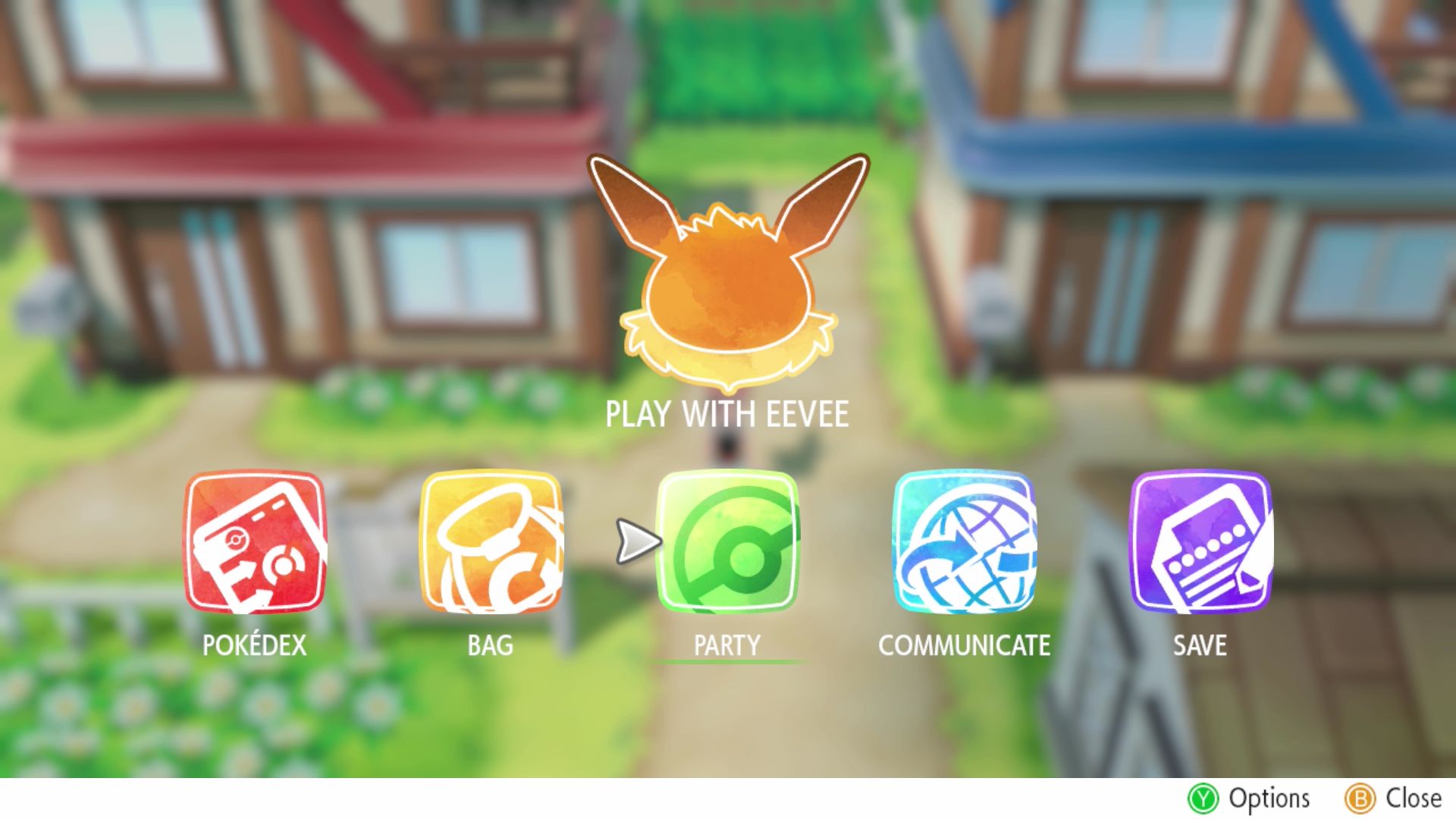
1. Press the X Button to open the main menu, and then press the Y Button to select Options.
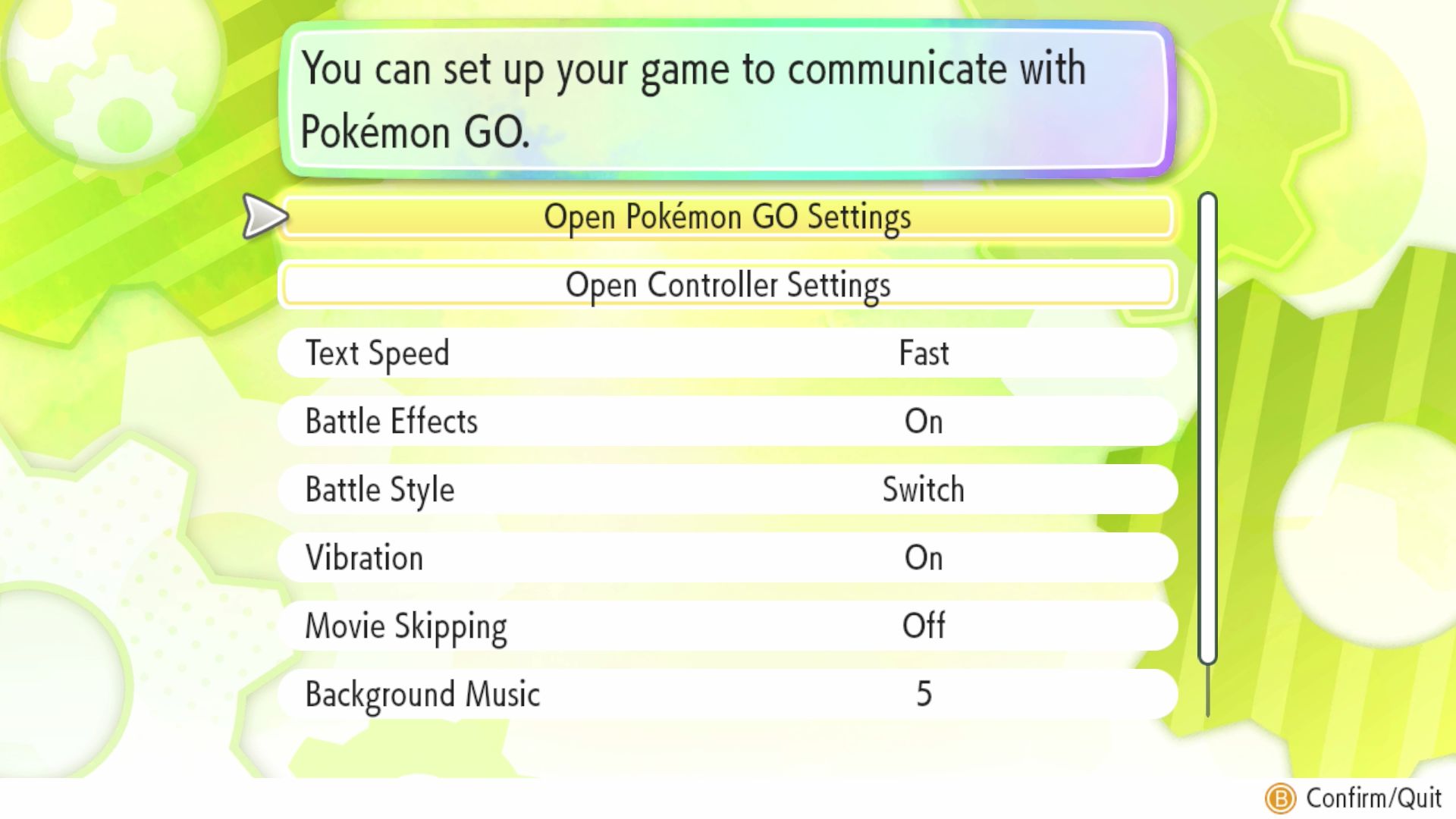
2. Select “Open Pokémon GO Settings
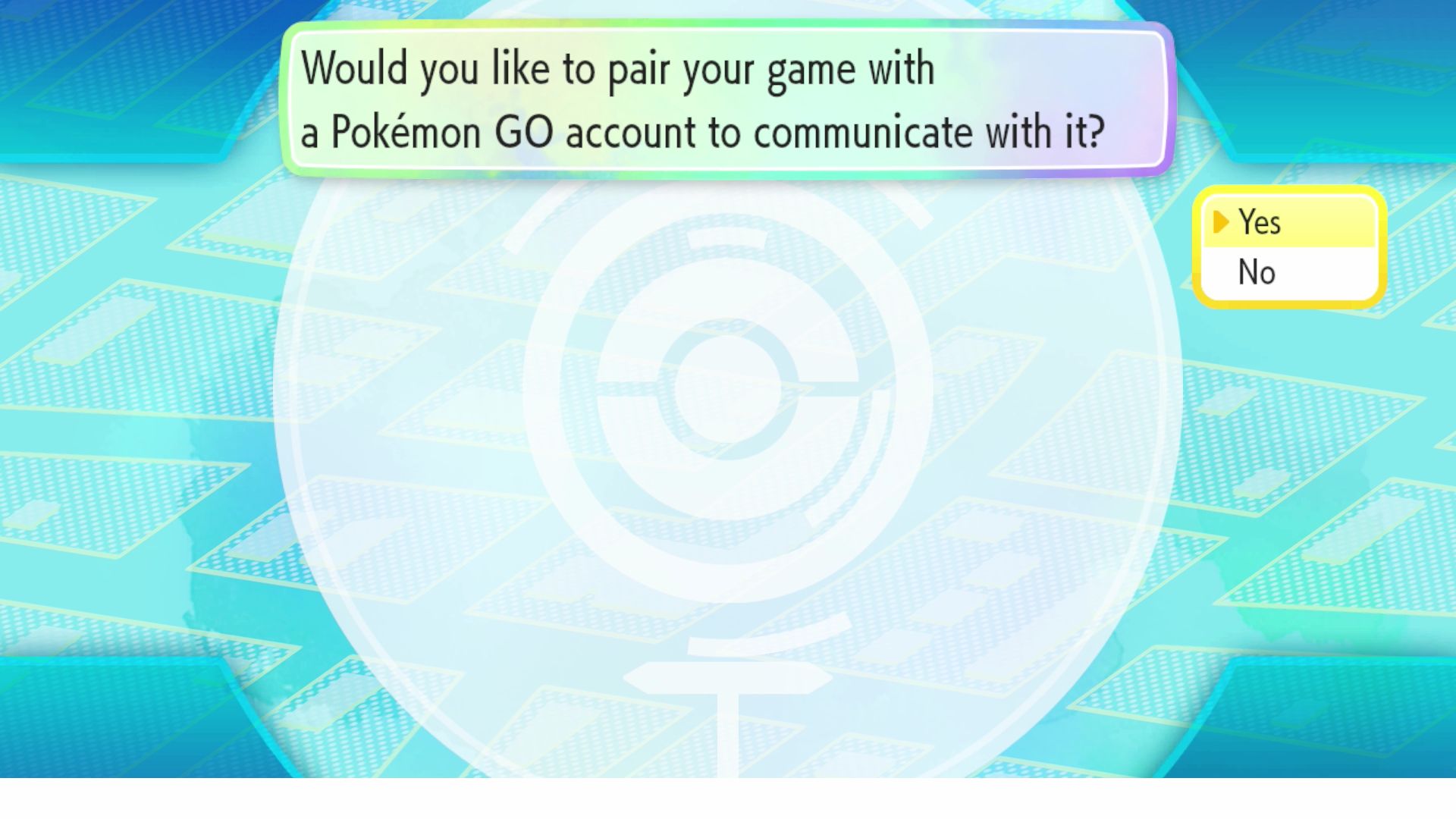
3. You’ll see “Would you like to pair your game with a Pokémon GO account to communicate with it?” Pick yes.
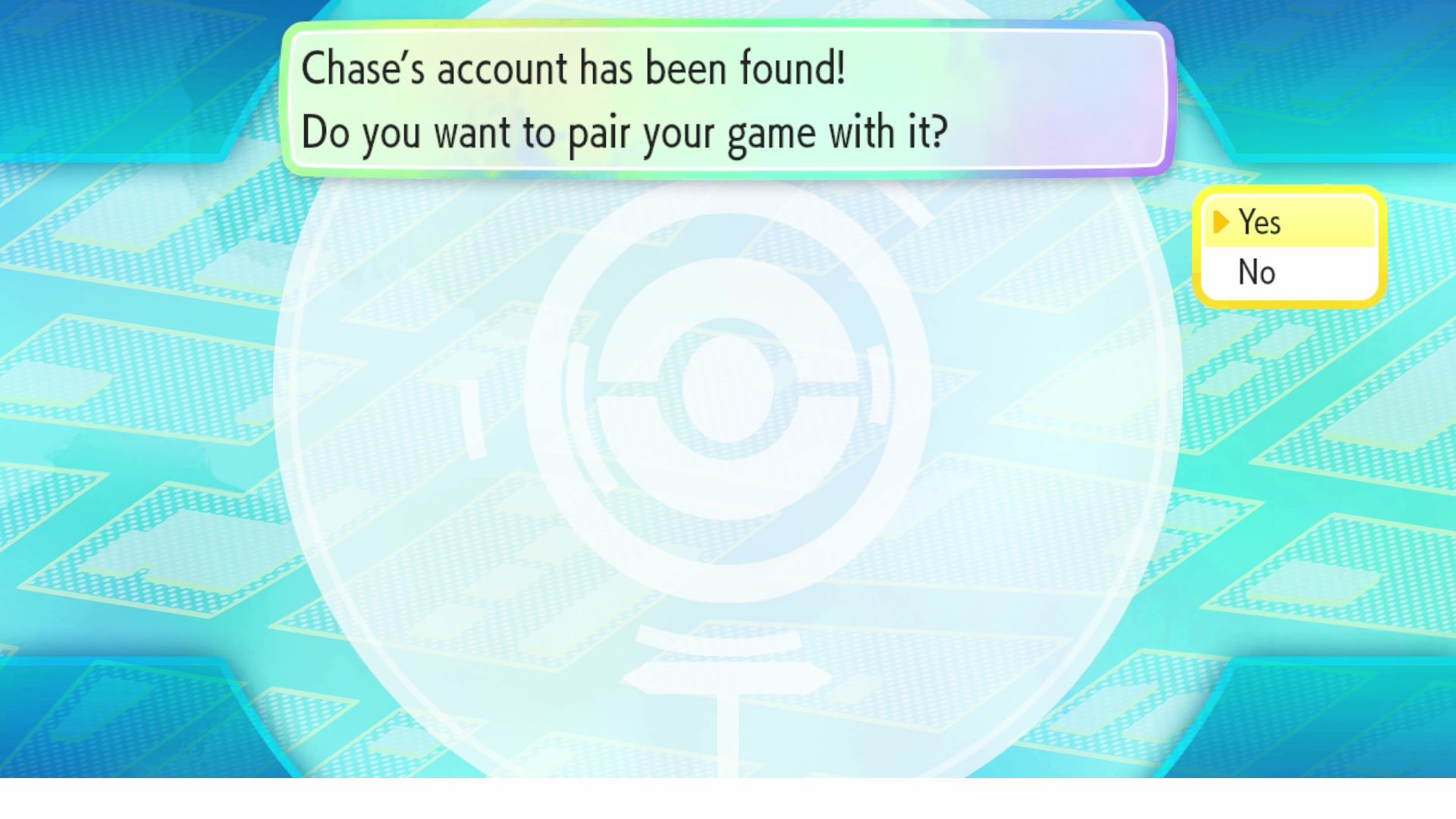
4. If the Trainer ID you see is the account you’d like to pair with, pick yes
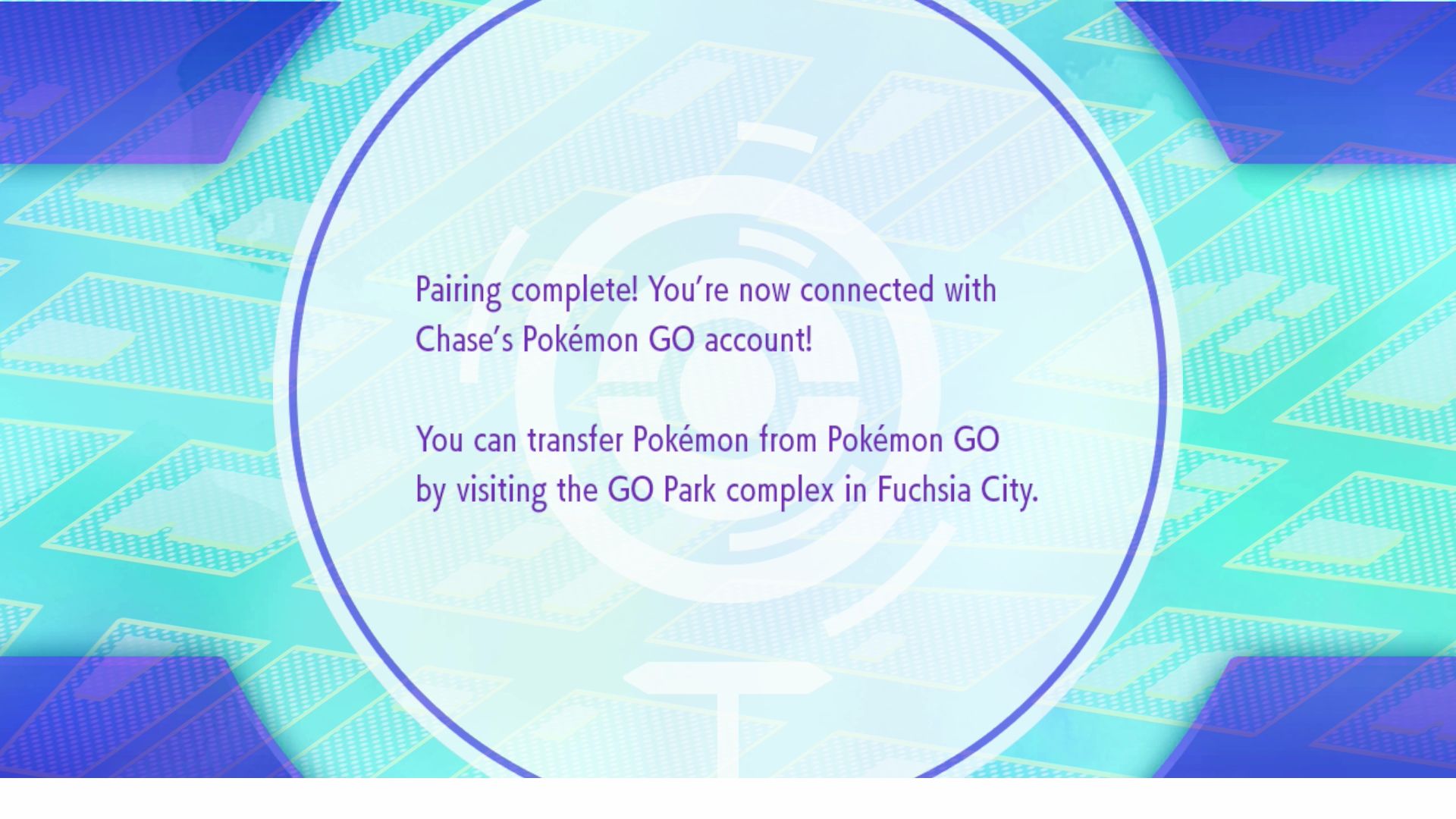
5. You’ve now successfully paired your game with Pokémon GO.
Now that your Pokémon GO game is connected to your Pokémon: Let’s Go, Pikachu! or Pokémon: Let’s Go, Eevee! game, you’re ready to transfer Pokémon. You can select up to 50 Pokémon at a time to transfer to your Pokémon: Let’s Go, Pikachu! or Pokémon: Let’s Go, Eevee! game.
Only the Pokémon you’ve caught in Pokémon GO that were originally discovered in the Kanto region (as well as their Alolan variants) may be transferred. You can’t transfer Pokémon from Pokémon: Let’s Go, Pikachu! or Pokémon: Let’s Go, Eevee! to Pokémon GO, so be sure that you don’t have any plans for them in Pokémon GO!
To transfer Pokémon from Pokémon GO on your mobile device:

1. Tap the Poké Ball icon.
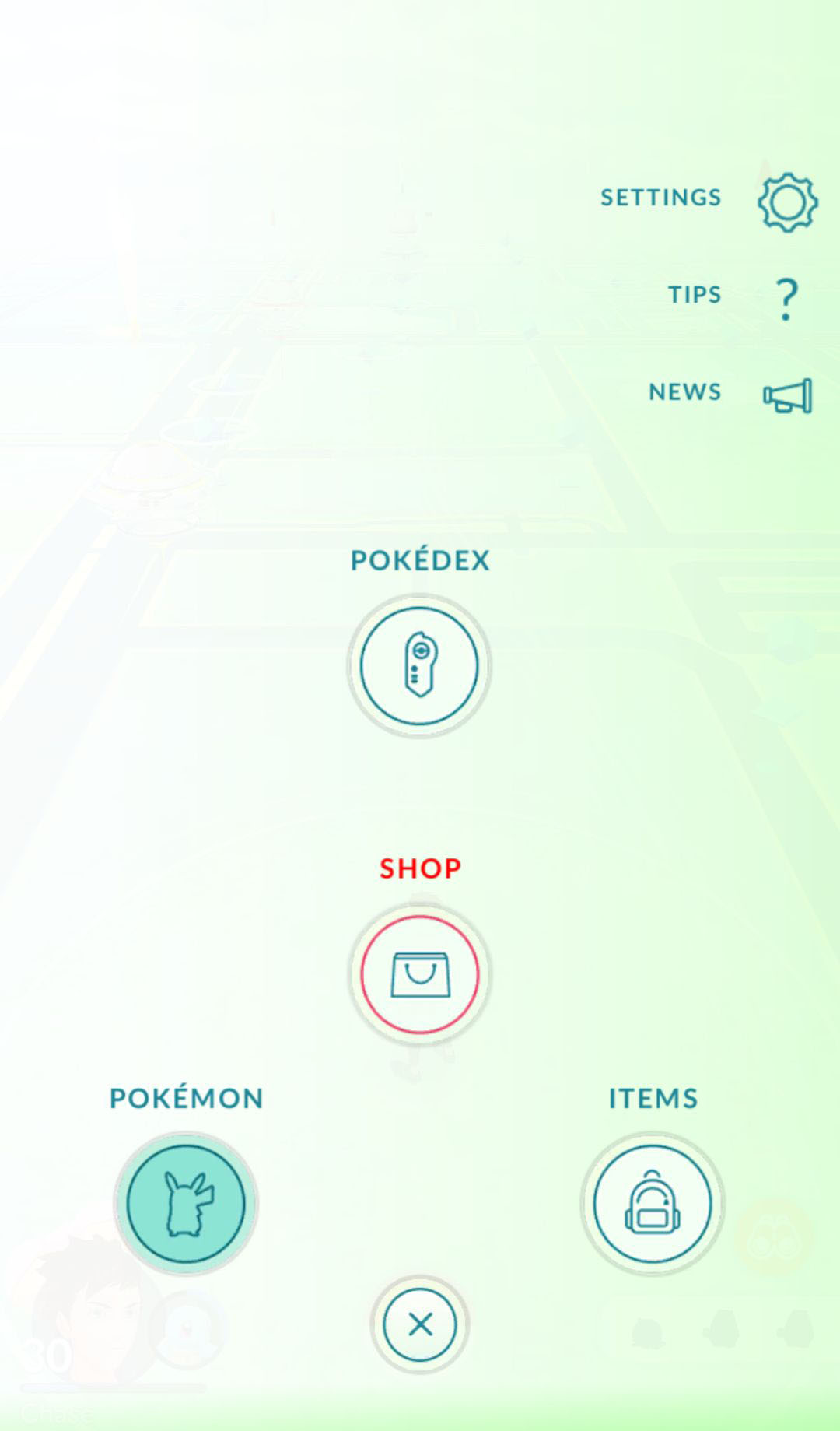
2. Tap the Pokémon icon.

3. Tap the icon in the upper right that looks like a Nintendo Switch system.

4. Select the Pokémon you want to send.
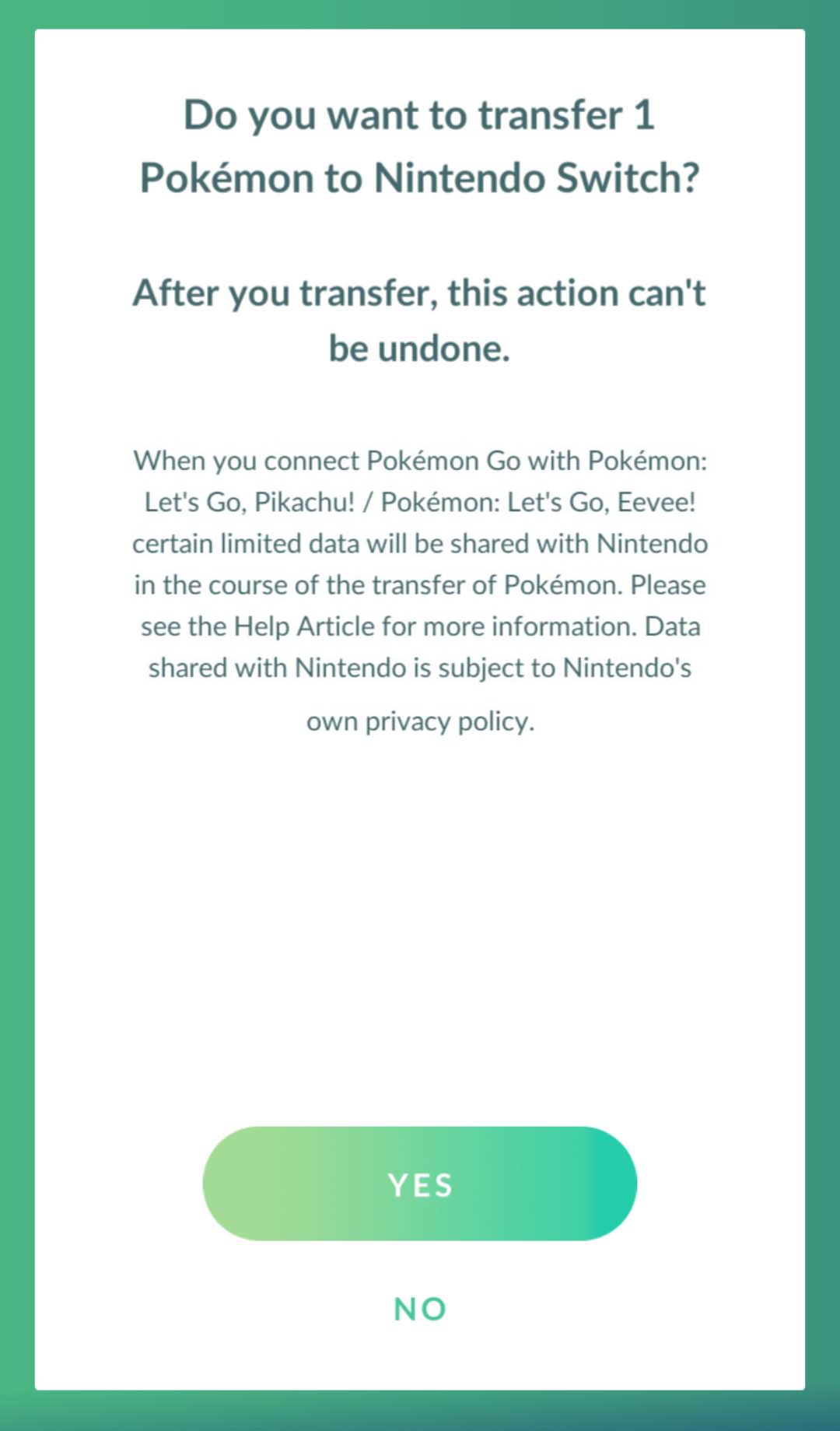
5. You’ll see “Do you want to transfer Pokémon to Nintendo Switch?” Pick yes.
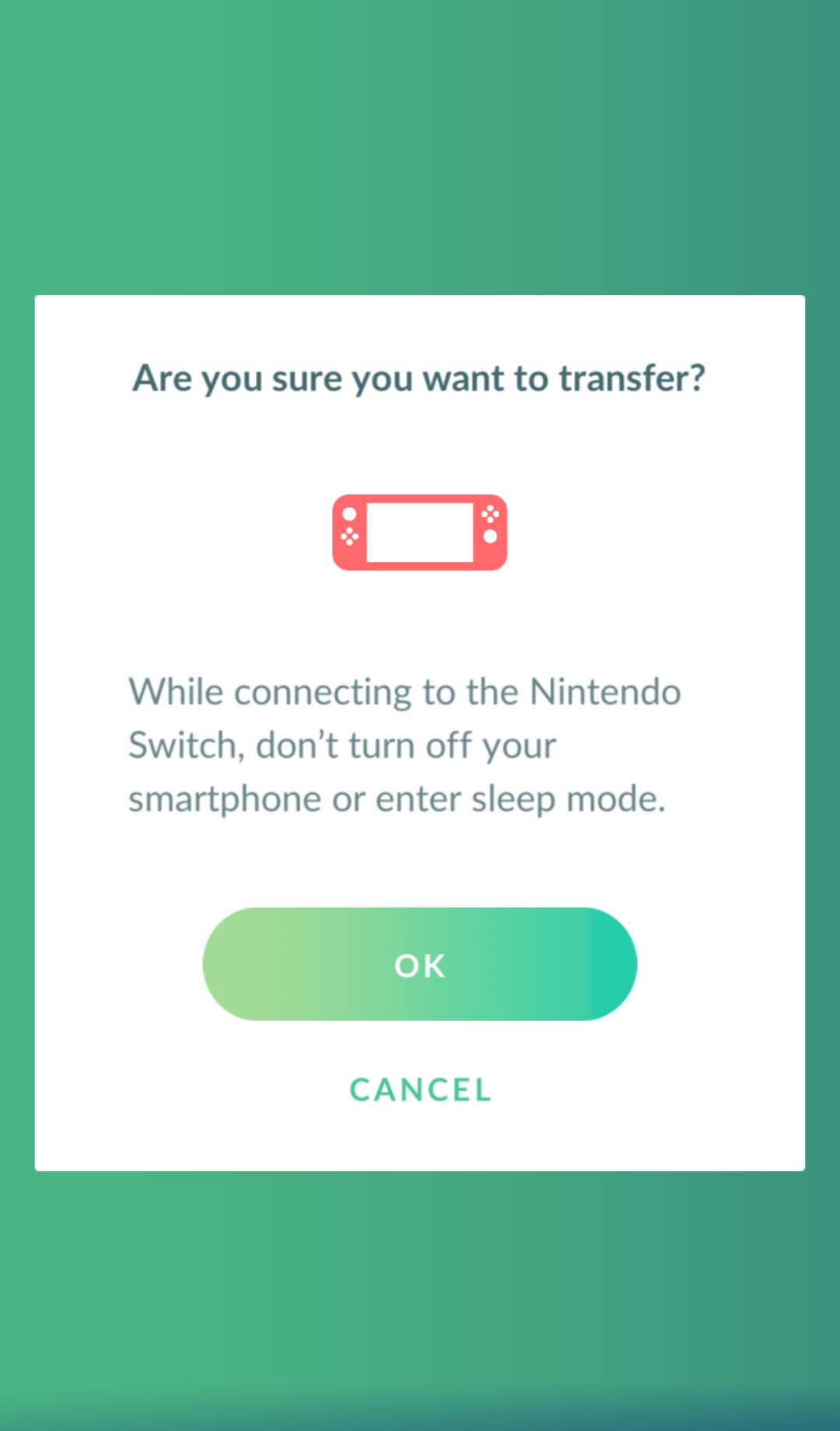
6. You’ll see “Are you sure you want to transfer?” Pick yes.
To retrieve your Pokémon in your Pokémon: Let’s Go, Pikachu! or Pokémon: Let’s Go, Eevee! game:
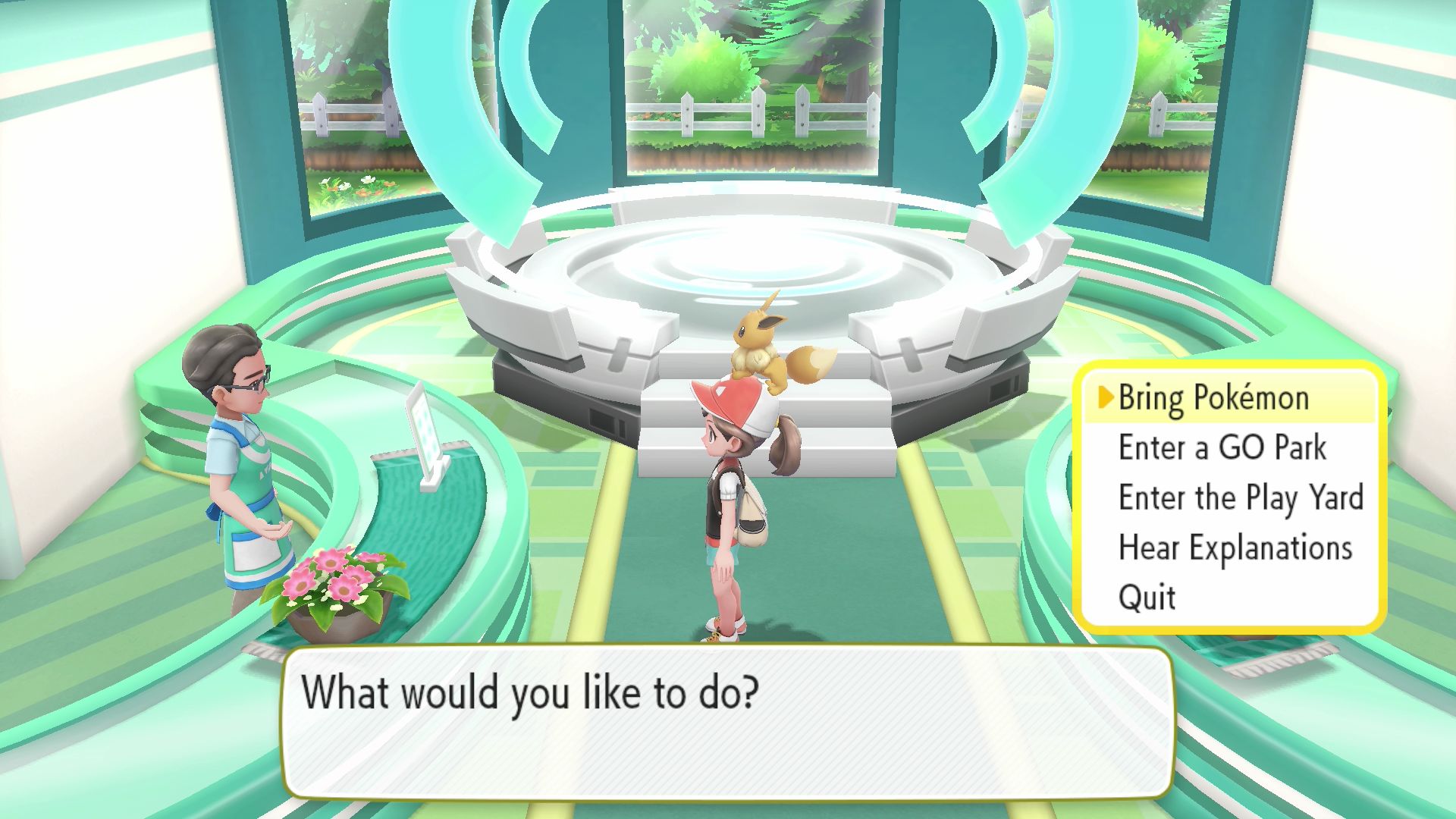
1. At the GO Park complex, select Bring Pokémon.

2. Select a GO Park.
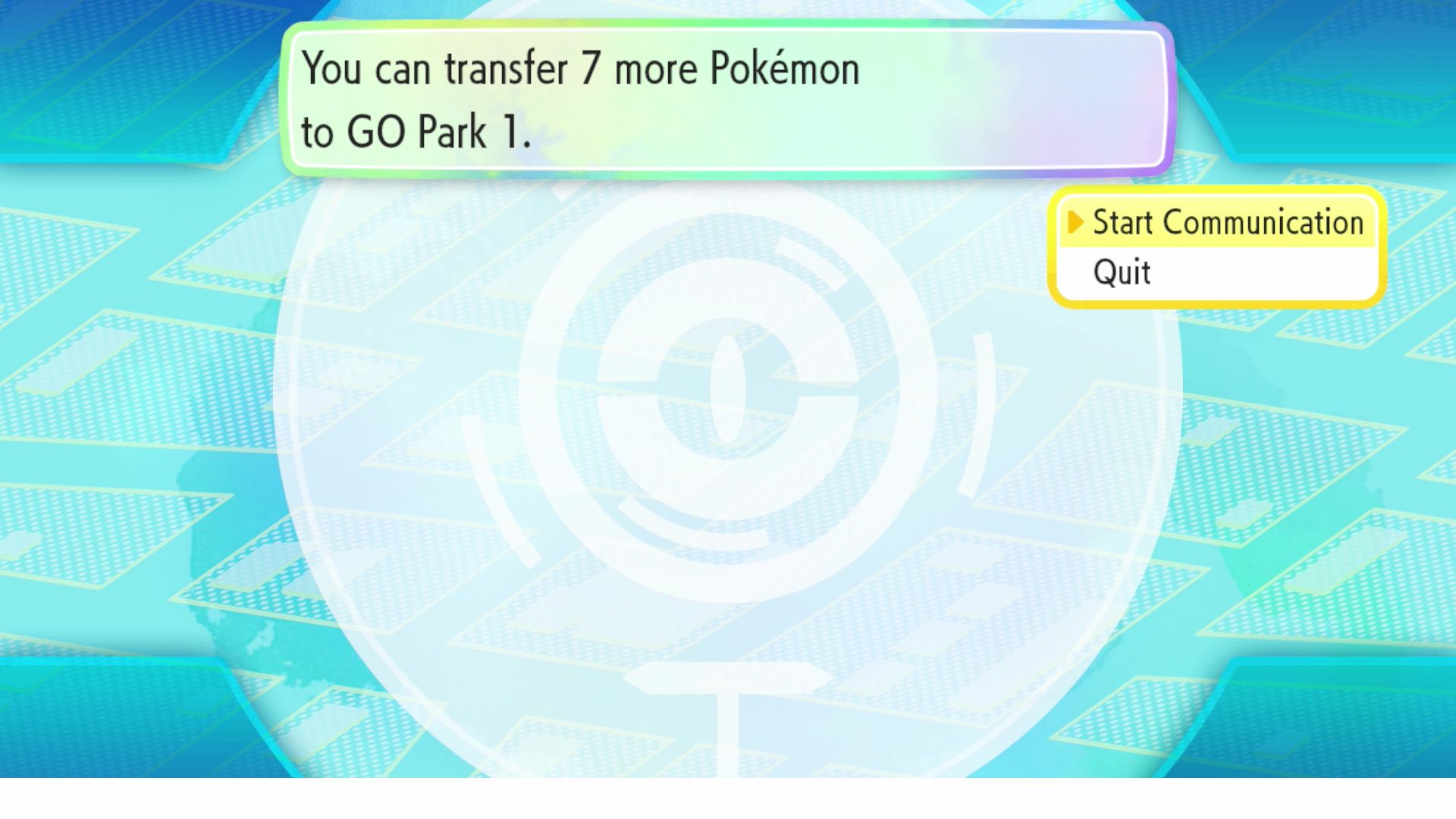
3. Select Start Communication.
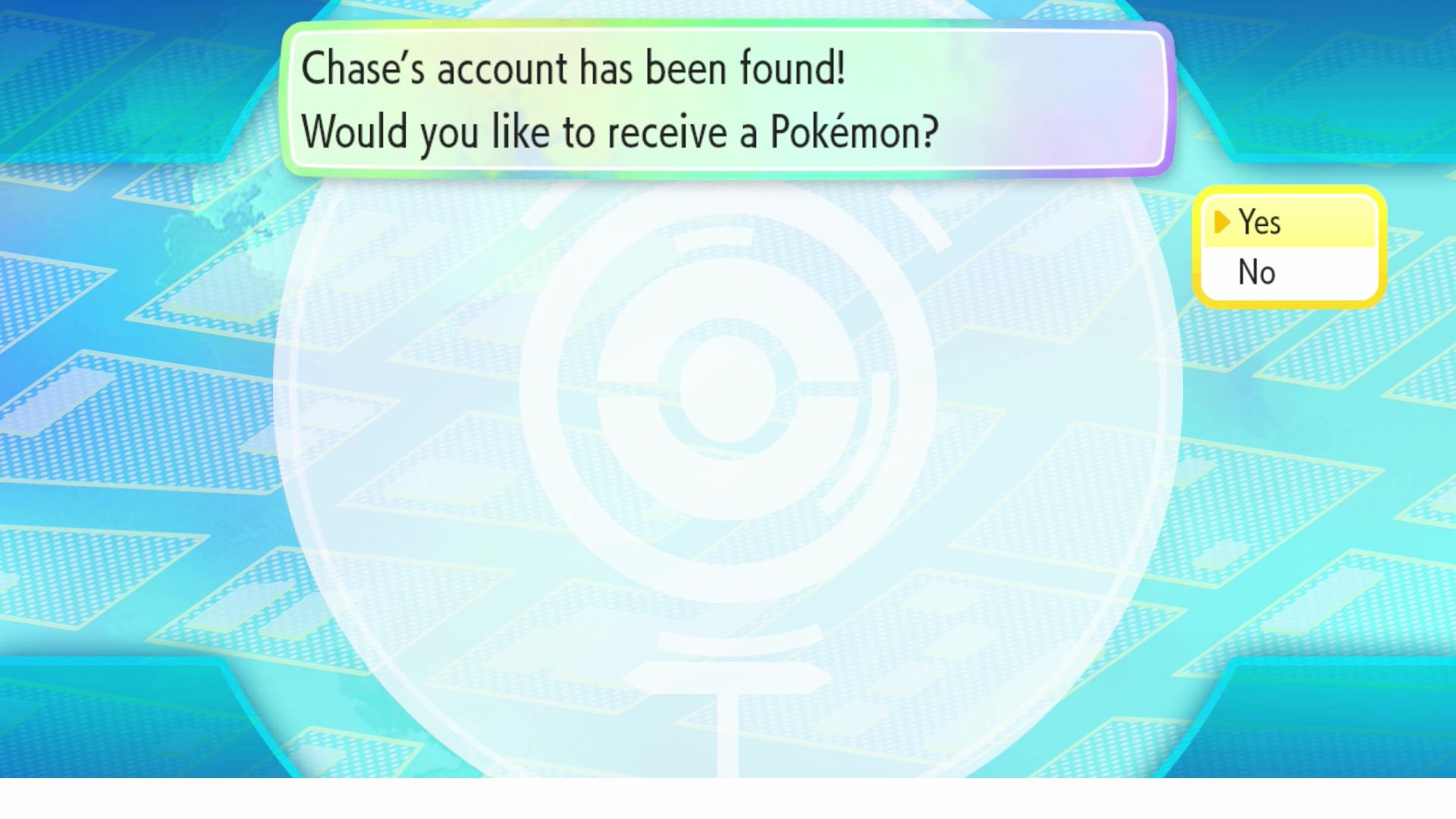
4. You’ll see “Would you like to receive a Pokémon?” Pick yes.
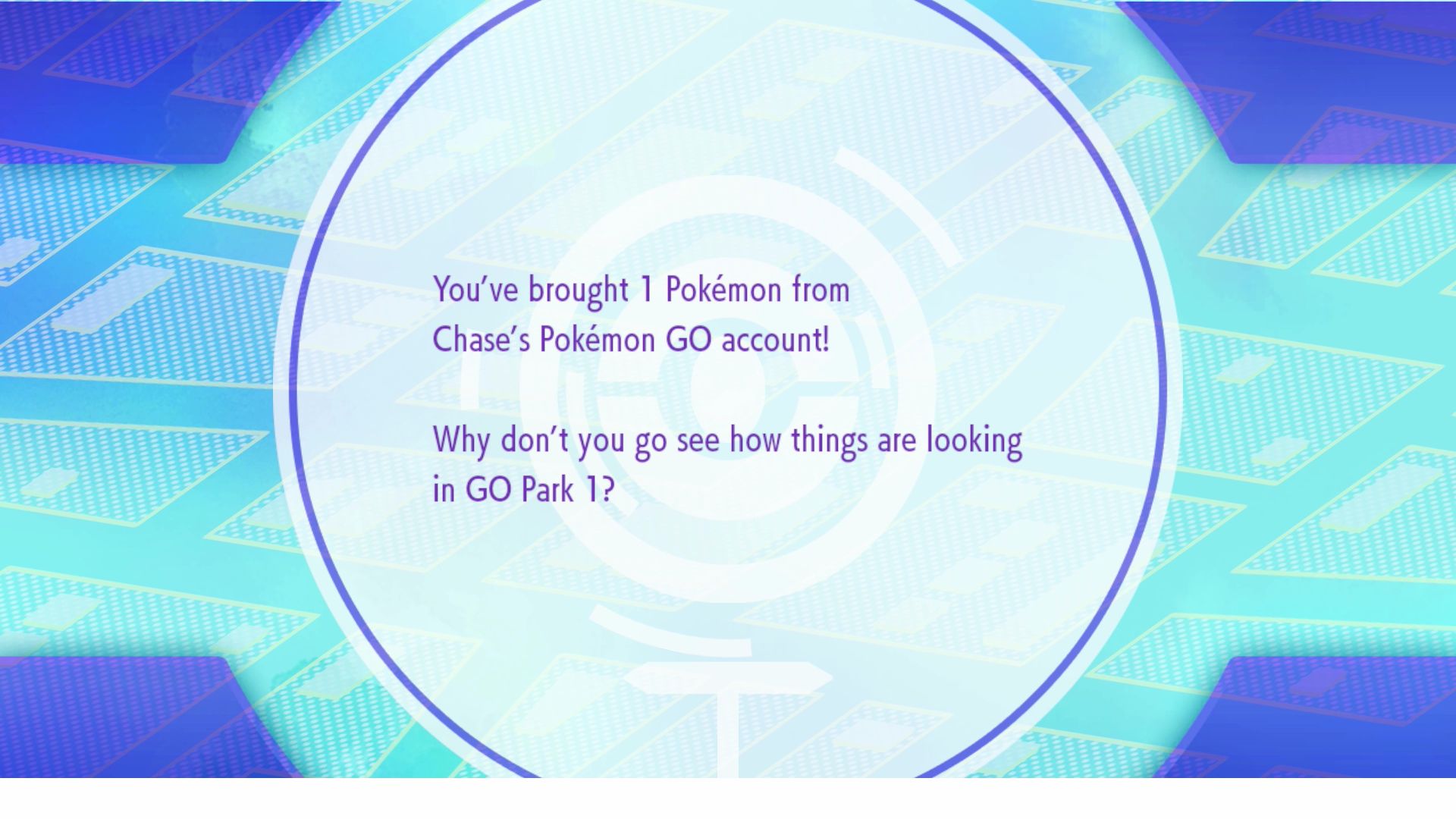
5. The Pokémon will be sent to your game!
Challenge Yourself in the Play Yard
Once you have 25 of the same species of Pokémon in the GO Park complex, you'll be able to challenge yourself to a special minigame in the Play Yard.

In the minigame, you'll need to lead all the Pokémon into the goal area within the time limit.

The Pokémon will all be doing their own thing at the start of the minigame, but they'll start following you once you get close enough to them.

Watch out for the obstacle Pokémon that appear from time to time, though. Bump into one of them, and the Pokémon you've been gathering will get surprised and run away!

If you manage to get all the Pokémon into the goal area within three minutes, you win! Your prize is Candies, which will prove invaluable as you put together your Pokémon team.
Pokémon Love Candies!
Pokémon: Let's Go, Pikachu! and Pokémon: Let's Go, Eevee! will feature Candies—items that are used to make Pokémon stronger. You can increase Pokémon's stats by using Candies.
There are different kinds of Candies, and each has a different effect. For example, giving Pikachu a Quick Candy will increase its Speed stat. Other Candies will increase stats such as HP or Attack. There are even some Candies that only have an effect on a particular species of Pokémon! Use all the different Candies wisely to raise a superstrong Pokémon!
You'll be able to acquire Candies by successfully completing games in the Play Yard of the GO Park complex. You can also send Pokémon to Professor Oak to assist in his research. He will give you Candies in return.
It seems as though there are even more ways of getting Candies. Try taking one of your Pokémon for a stroll in a Poké Ball Plus—you might just get some Candies for your effort!

Alolan Form Pokémon
Certain Pokémon have regional variants—that is, they have adapted to the unique environment of one specific region and look and behave differently from the same species found in other regions. The regional variants of the Alola region are known as Alolan forms.




If you've caught Pokémon in their Alolan form in Pokémon GO, you'll be able to bring them over to Pokémon: Let's Go, Pikachu! or Pokémon: Let's Go, Eevee! in that same form. But if you haven't caught any, don't worry—there are visitors from the Alola region in Pokémon: Let's Go, Pikachu! and Pokémon: Let's Go, Eevee! who will be happy to trade their Alolan form Pokémon with you.