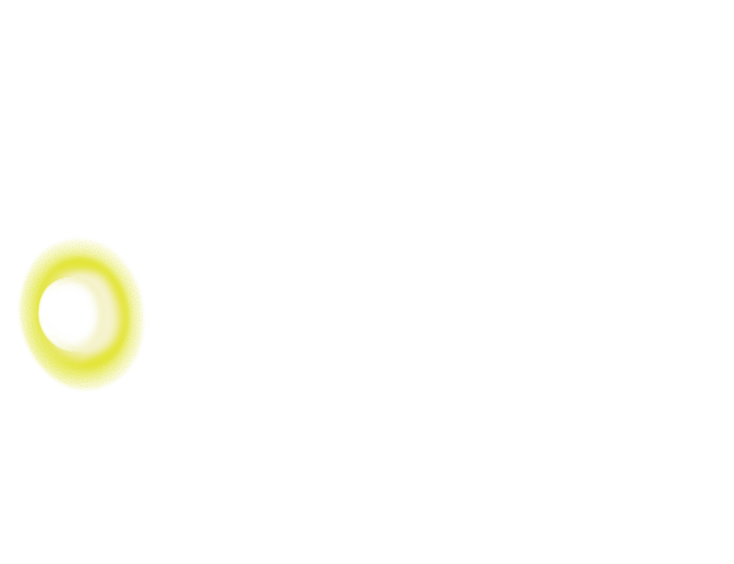Catch Pokémon Like Never Before!
The Poké Ball Plus is a Poké Ball-shaped device that can be used to play Pokémon: Let’s Go, Pikachu! and Pokémon: Let’s Go, Eevee! in place of your Joy-Con. You’ll be able to throw Poké Balls in-game with a flick of your wrist! In addition to having motion controls, the device also vibrates, plays sounds, and lights up with a variety of colors.
Learn more
Take your Pokémon out of the game
With the Poké Ball Plus, you can also take one of your favorite Pokémon from these games for a stroll as you go about your daily life in the real world.


To take a Pokémon for a stroll using the Poké Ball Plus:
The steps for transferring Pokémon to and from your Poké Ball Plus are super easy. Keep in mind that there’s only room for one Pokémon at a time in your Poké Ball Plus.
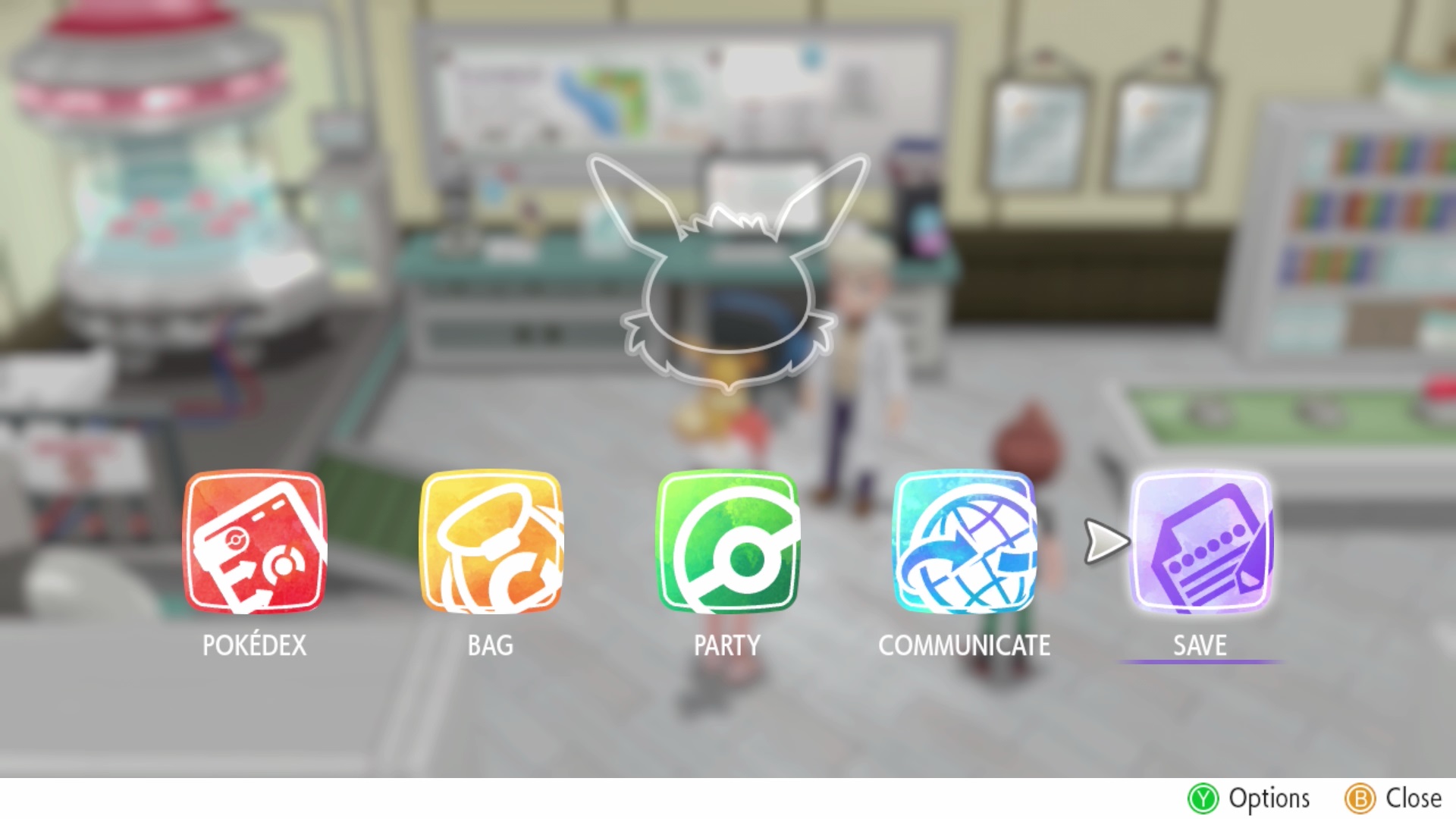
1. Press the X Button to open the main menu. Select Save
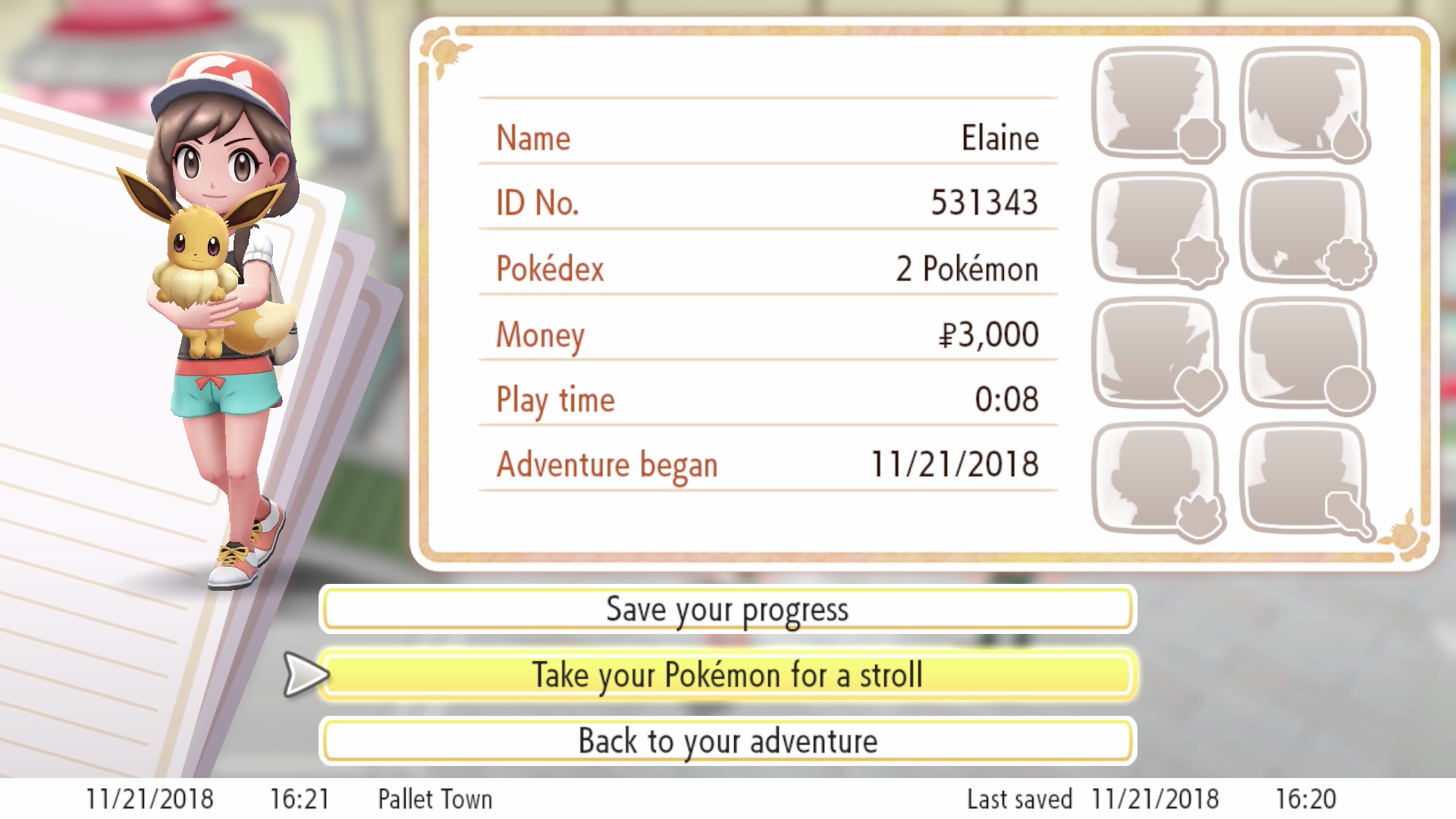
2. Select “Take your Pokémon for a stroll.”
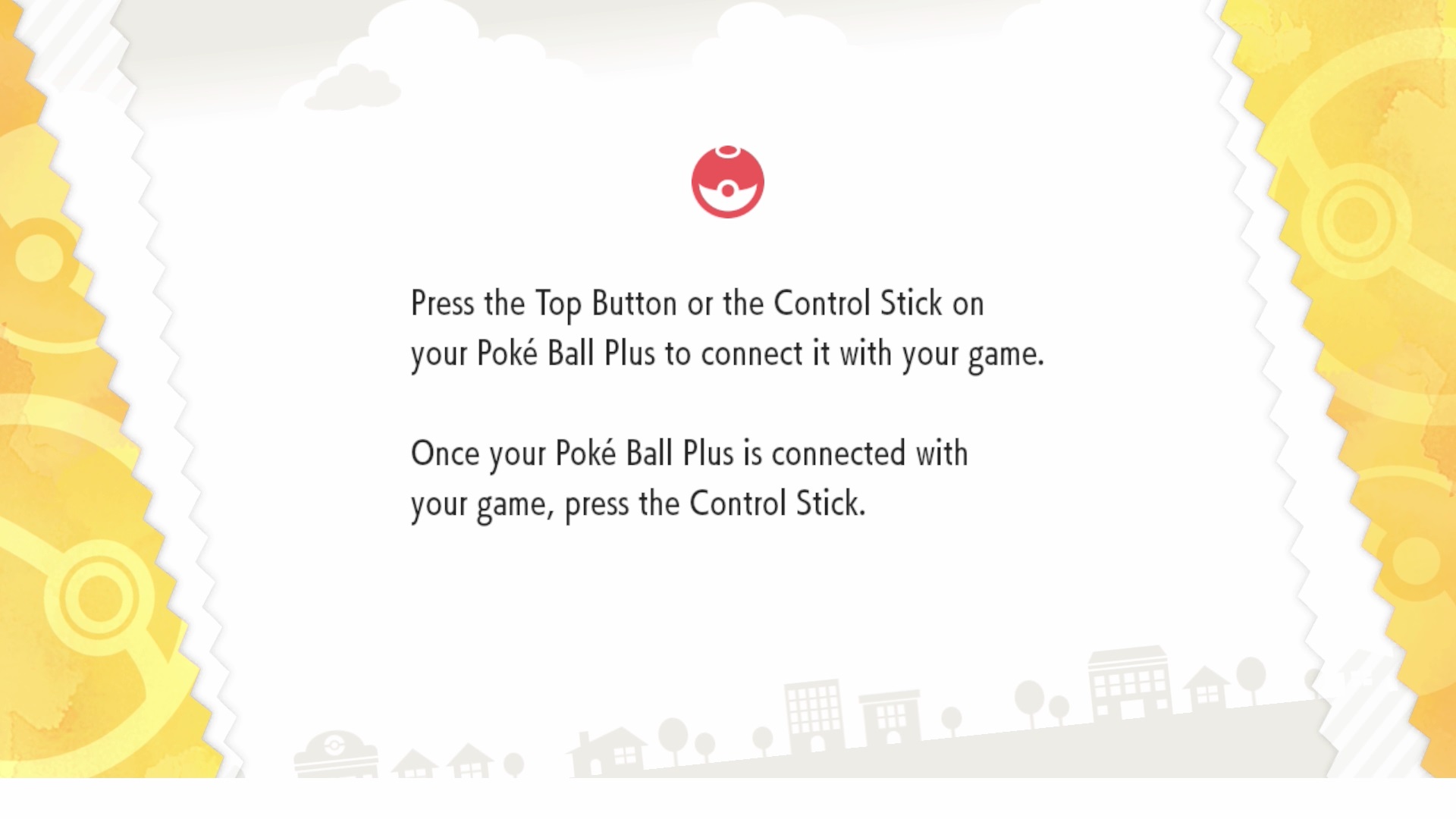
3. Connect the Poké Ball Plus.
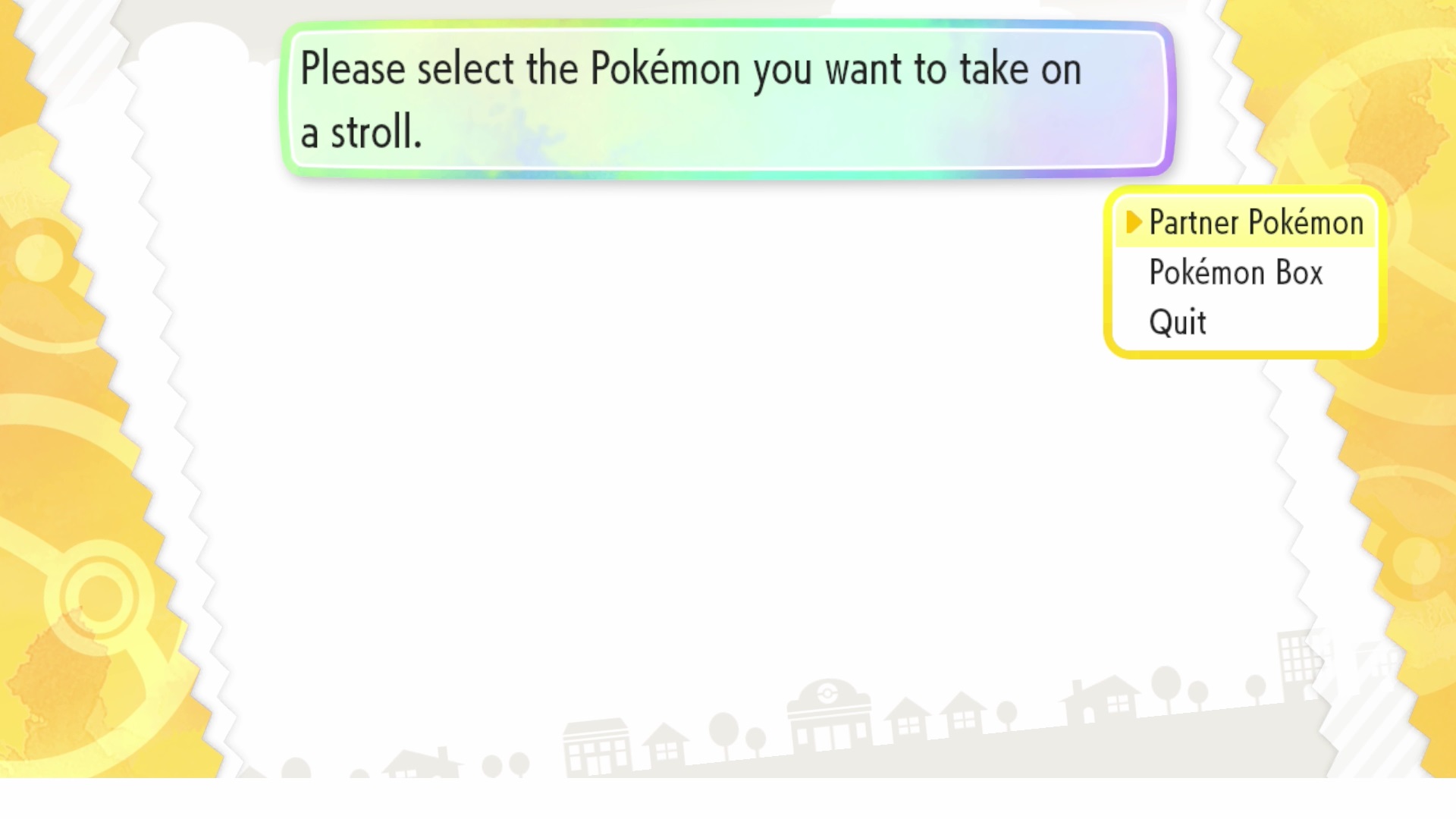
4. Select the Pokémon you want to take with you

5. The Pokémon will be sent to your Poké Ball Plus
To return a Pokémon to your game from the Poké Ball Plus:
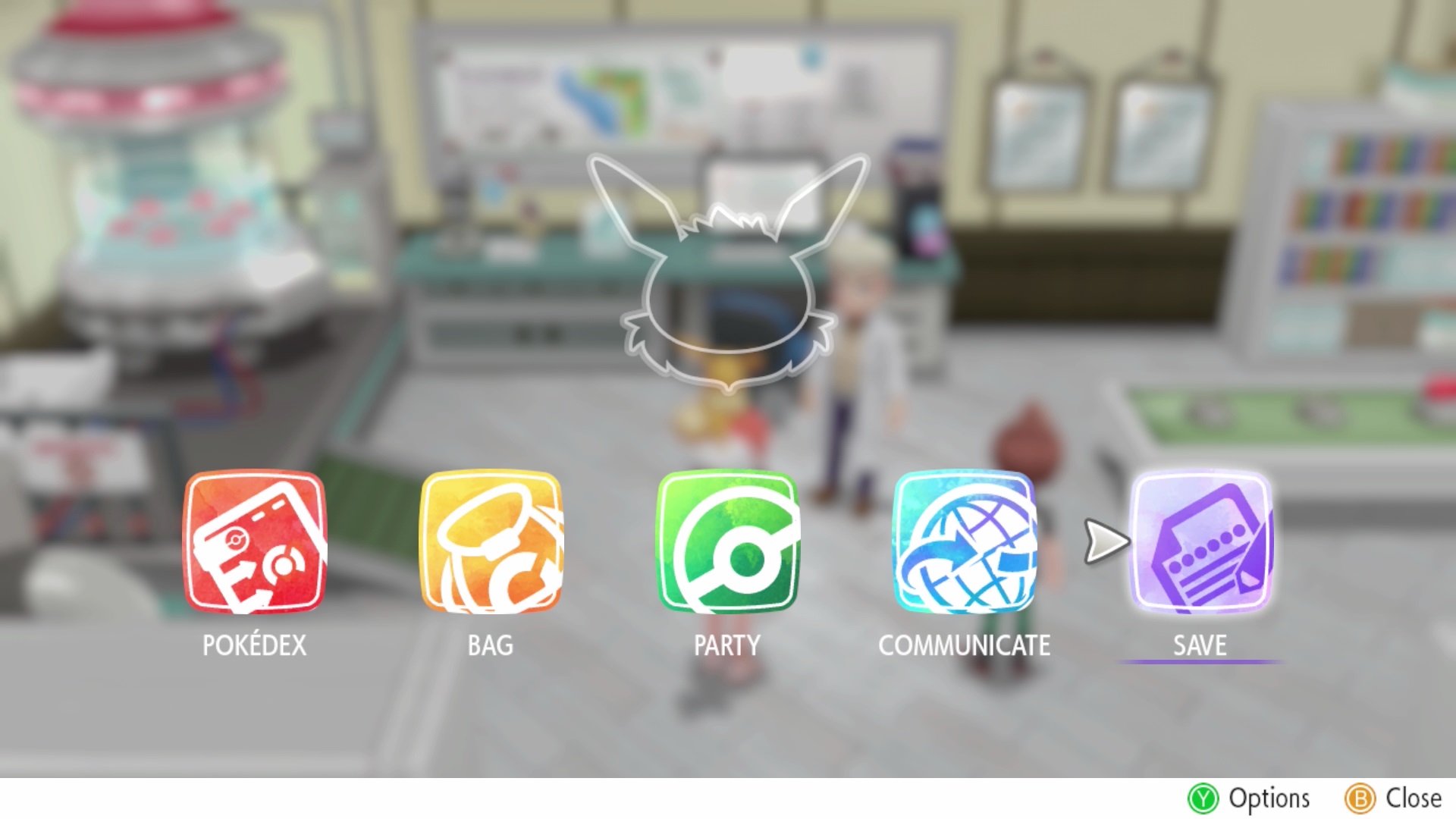
1. Press the X Button to open the main menu. Select Save.
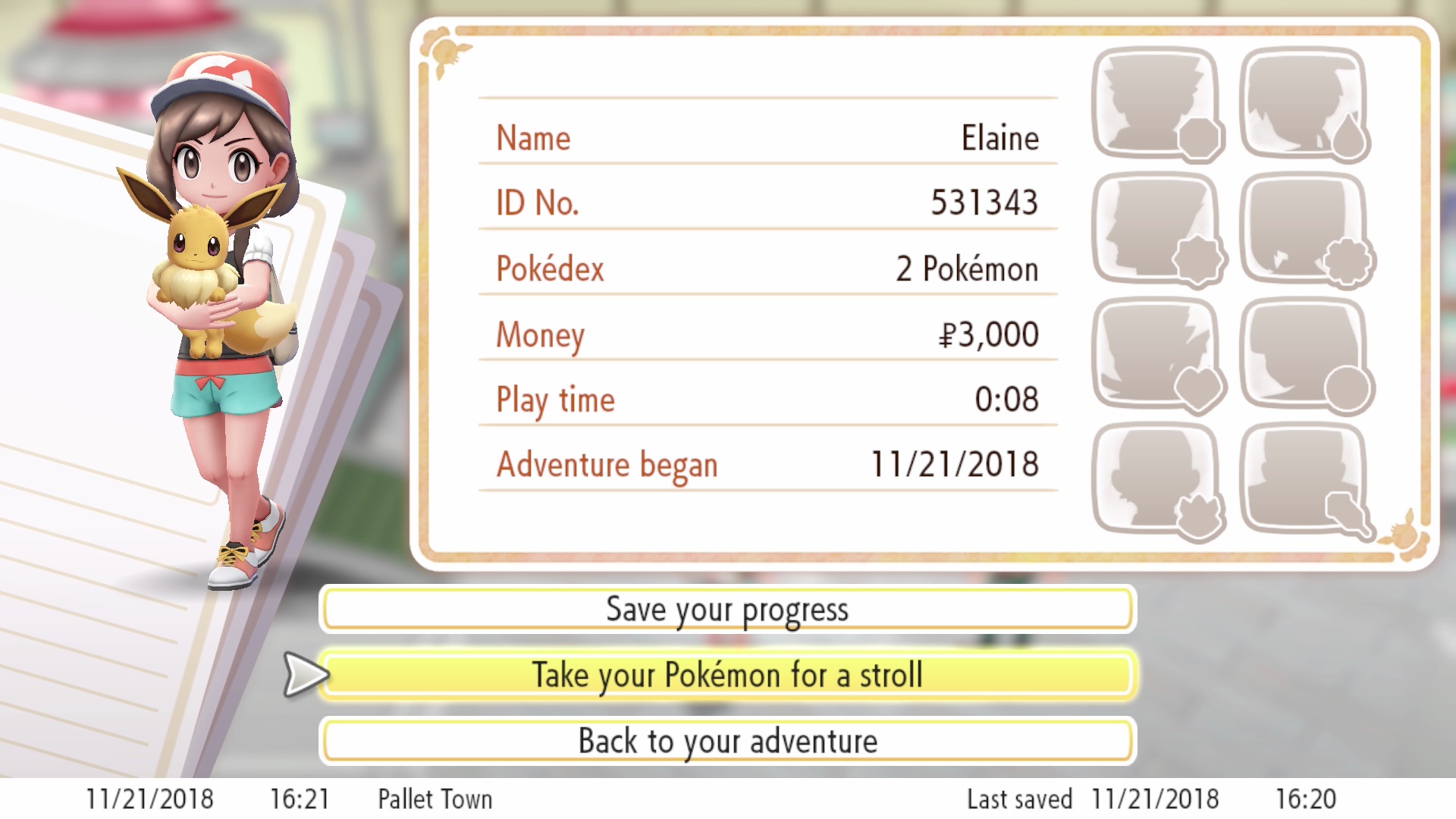
2. Select “Take your Pokémon for a stroll.”
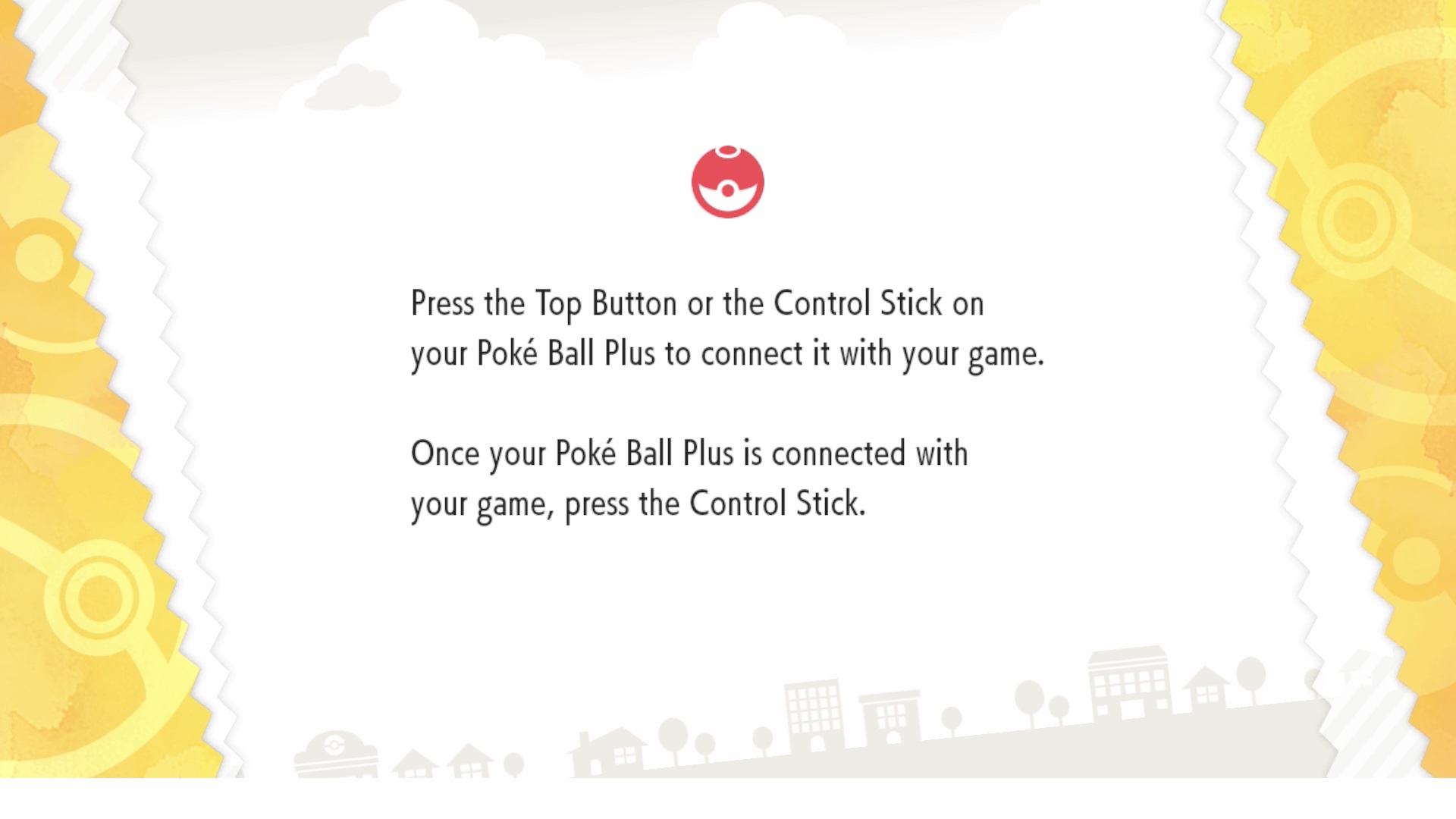
3. Connect the Poké Ball Plus.
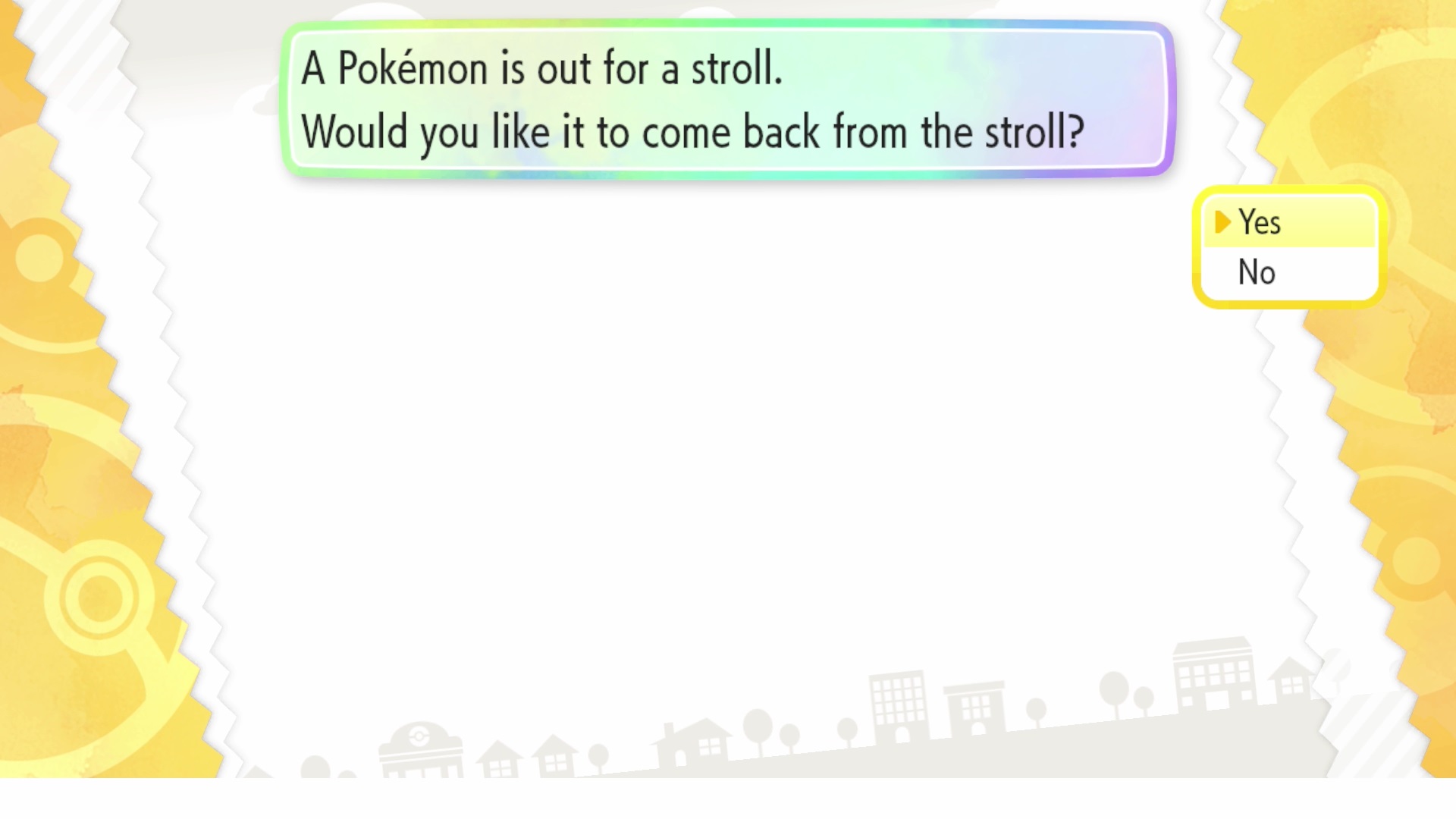
4. If you want to return the Pokémon currently in your Poké Ball Plus, pick yes.
Mythical Mew Awaits!
The Poké Ball Plus is not just a great way to control and interact with Pokémon: Let’s Go, Pikachu! and Pokémon: Let’s Go, Eevee!—it also contains a very special bonus. Tucked away inside the Poké Ball Plus is the Mythical Pokémon Mew, and you’ll be able to bring it from there into your version of the new Nintendo Switch game, where it can become a member of your team!

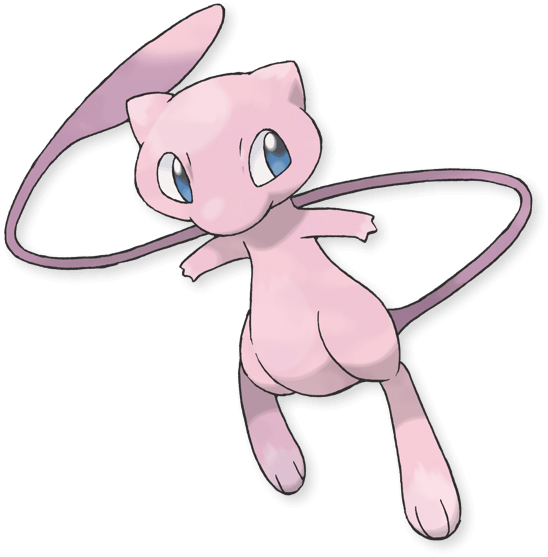

Moving Mew from your Poké Ball Plus to your Pokémon collection in Pokémon: Let’s Go, Pikachu! and Pokémon: Let’s Go, Eevee! is simple. Just follow these steps and Mew can join your party.
You’ll need an internet connection and a Nintendo Account before you can transfer Mew. Note that you won’t be able to receive Mew until you’ve delivered Professor Oak’s Parcel early in the game. You can only receive Mew once from a Poké Ball Plus. Make sure to save your game after transferring Mew intoPokémon: Let’s Go, Pikachu! or Pokémon: Let’s Go, Eevee! And be sure to avoid accidentally deleting your save data.
To get Mew from your Poké Ball Plus:
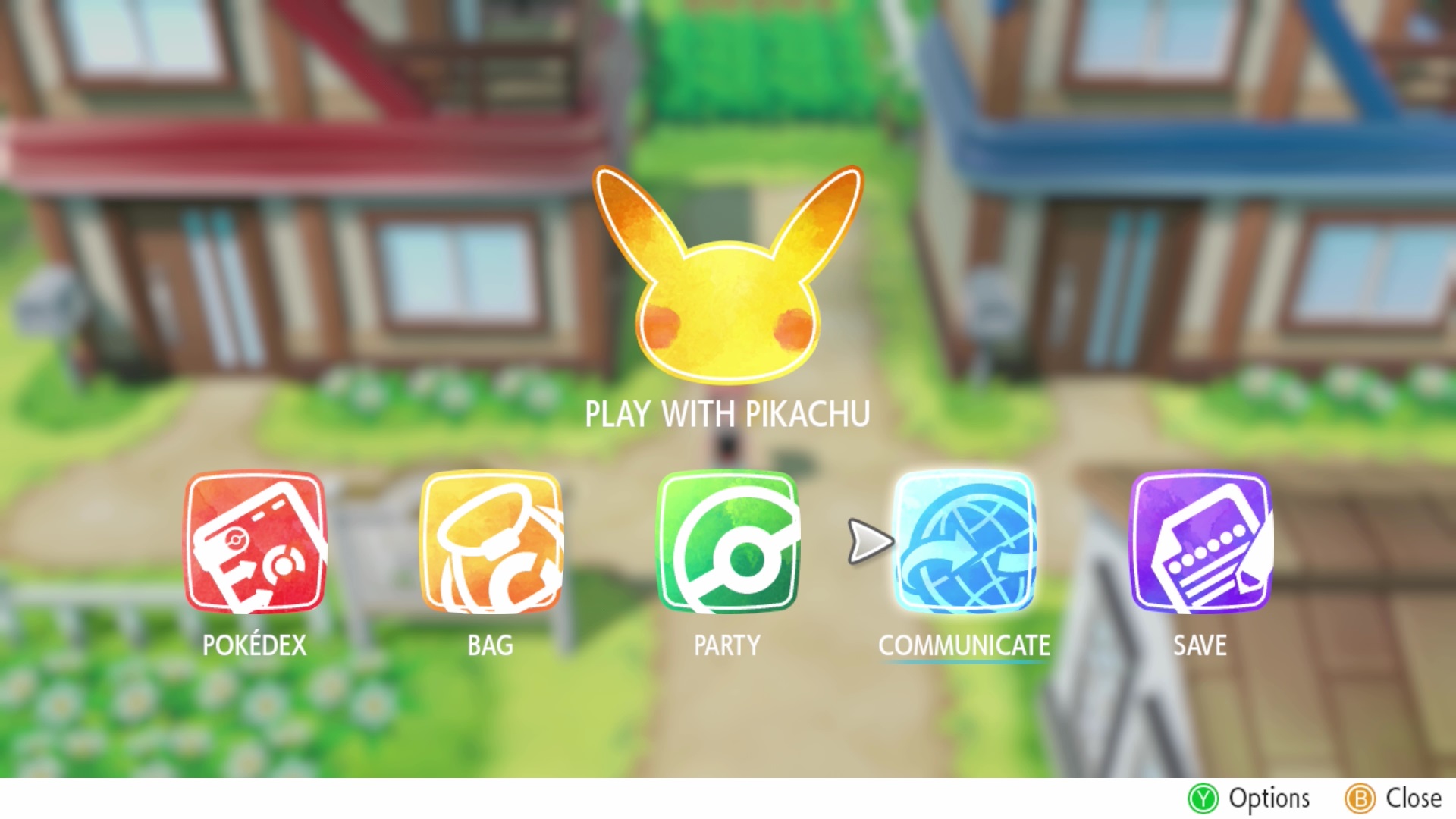
1. Press the X Button to open the main menu and select Communicate.
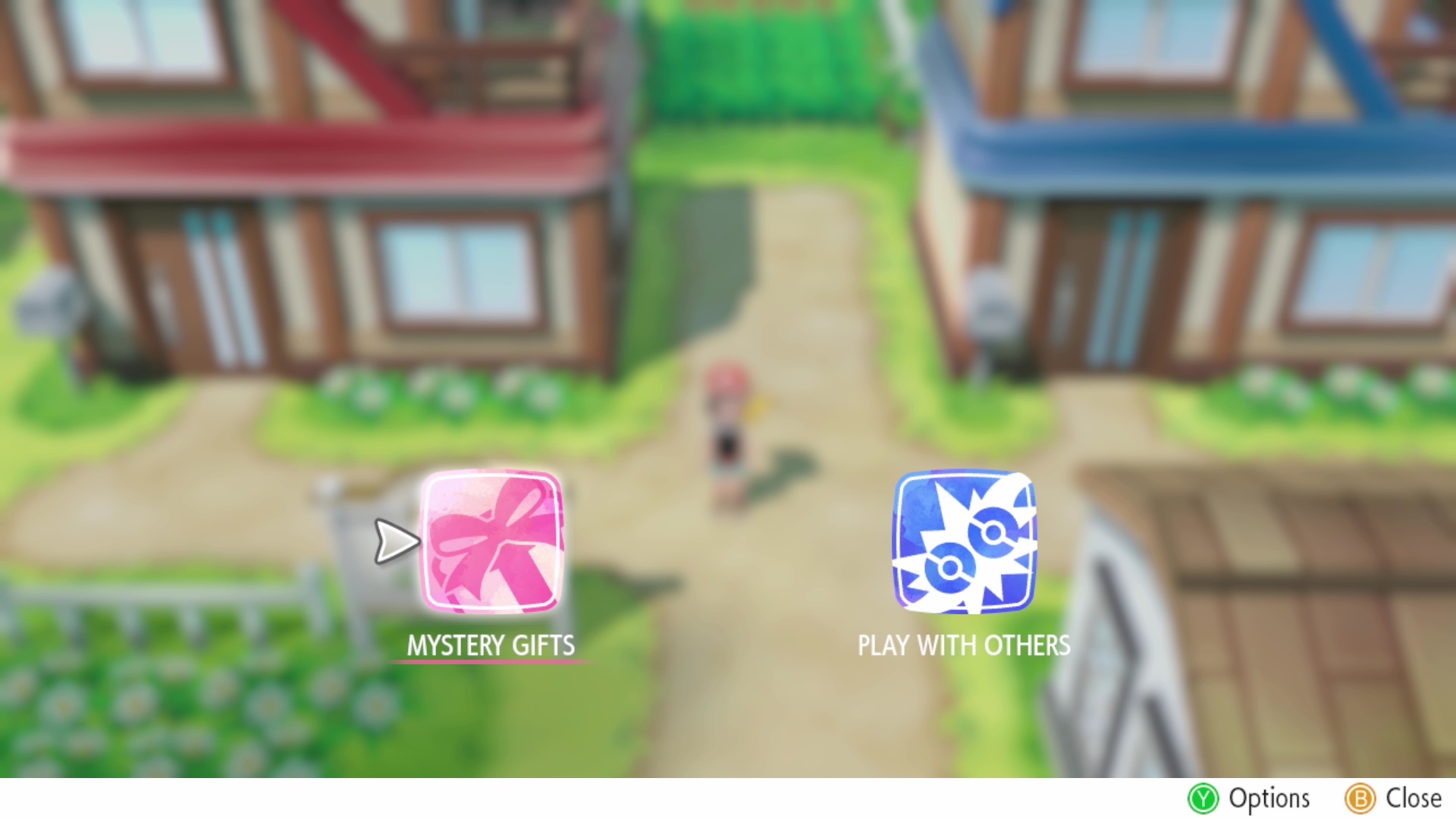
2. Select Mystery Gifts.
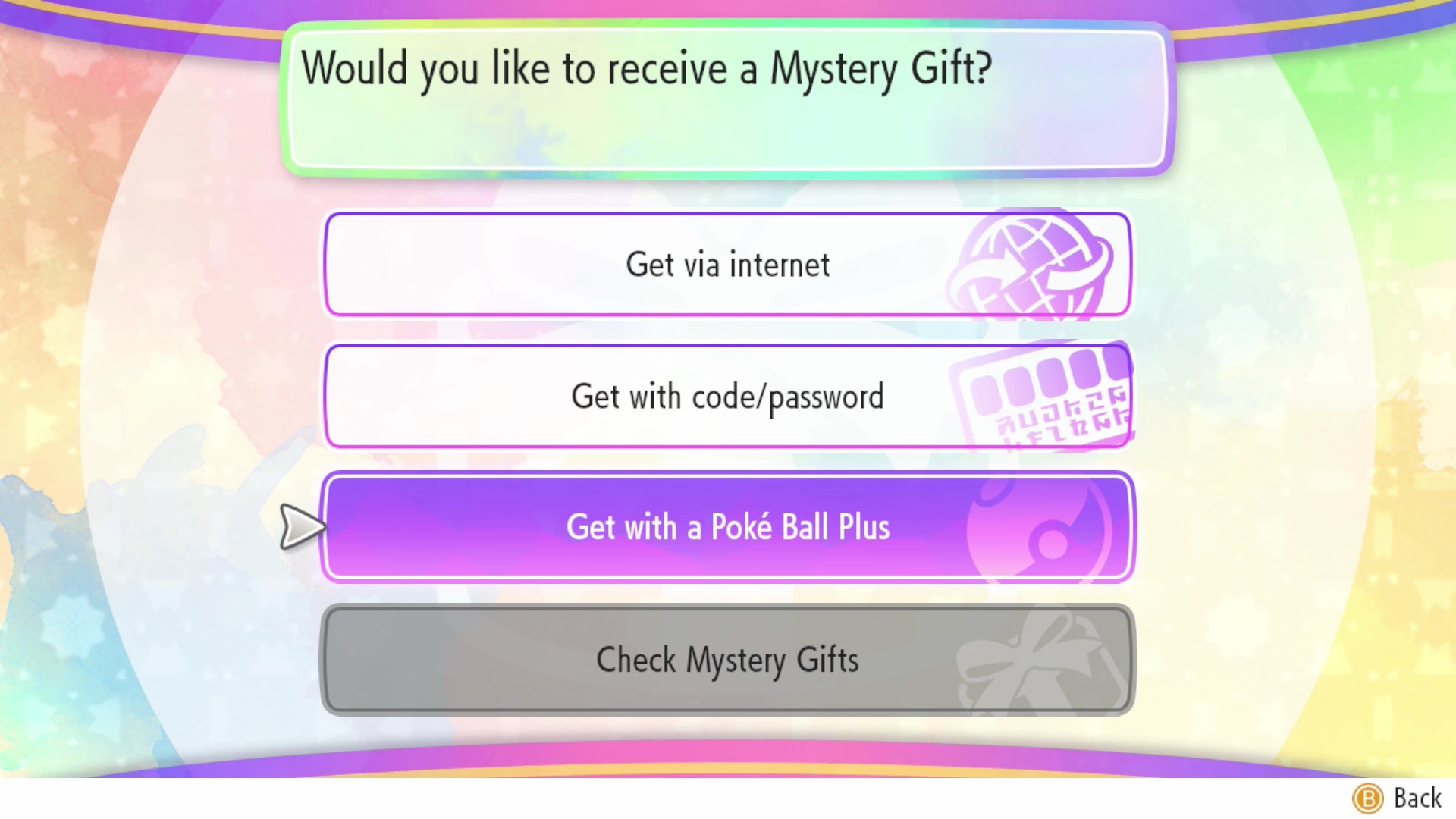
3. Select “Get with a Poké Ball Plus.”
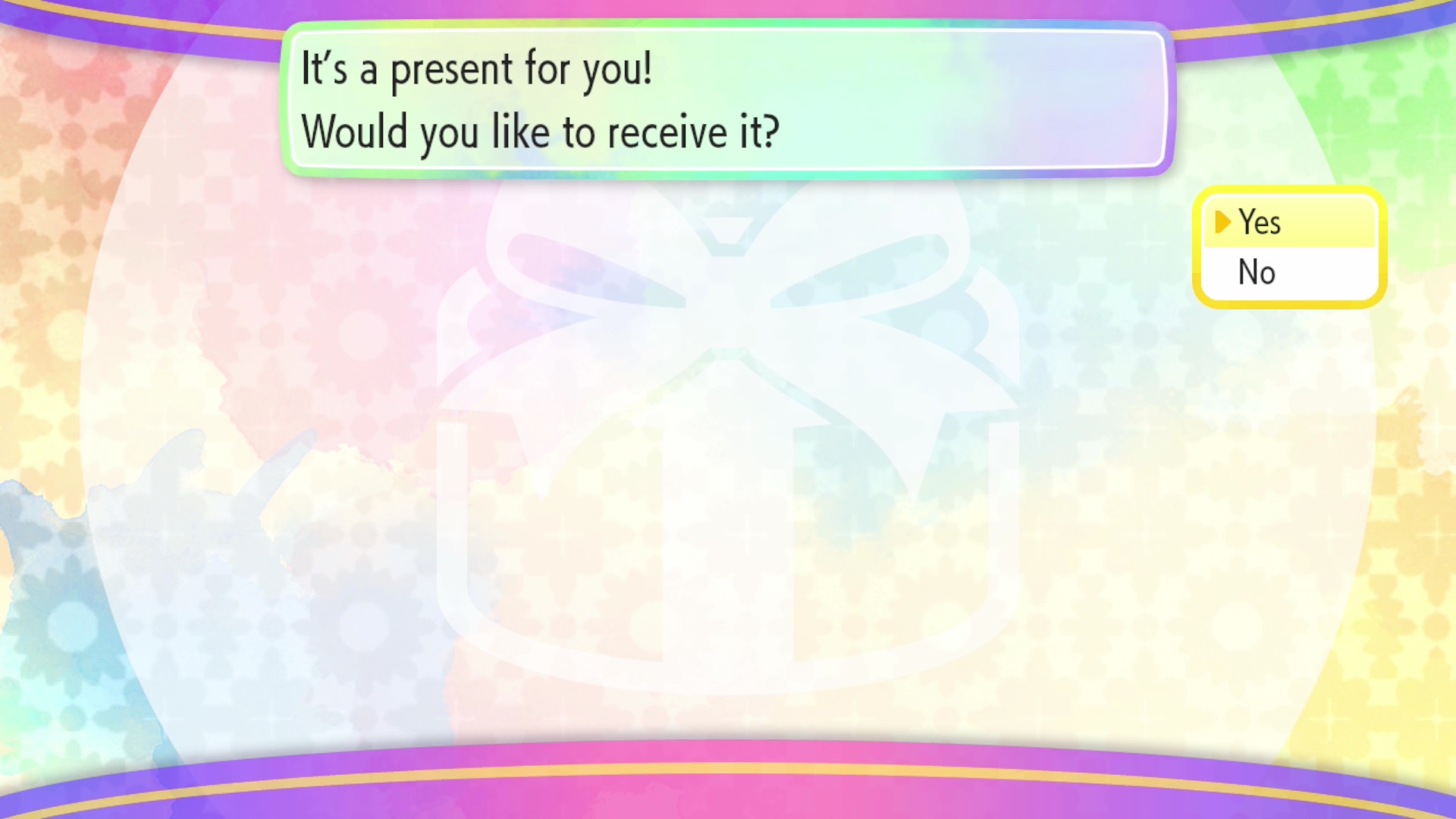
4. When asked if you’d like to receive a present, pick yes.

5. Mew will enter your game.
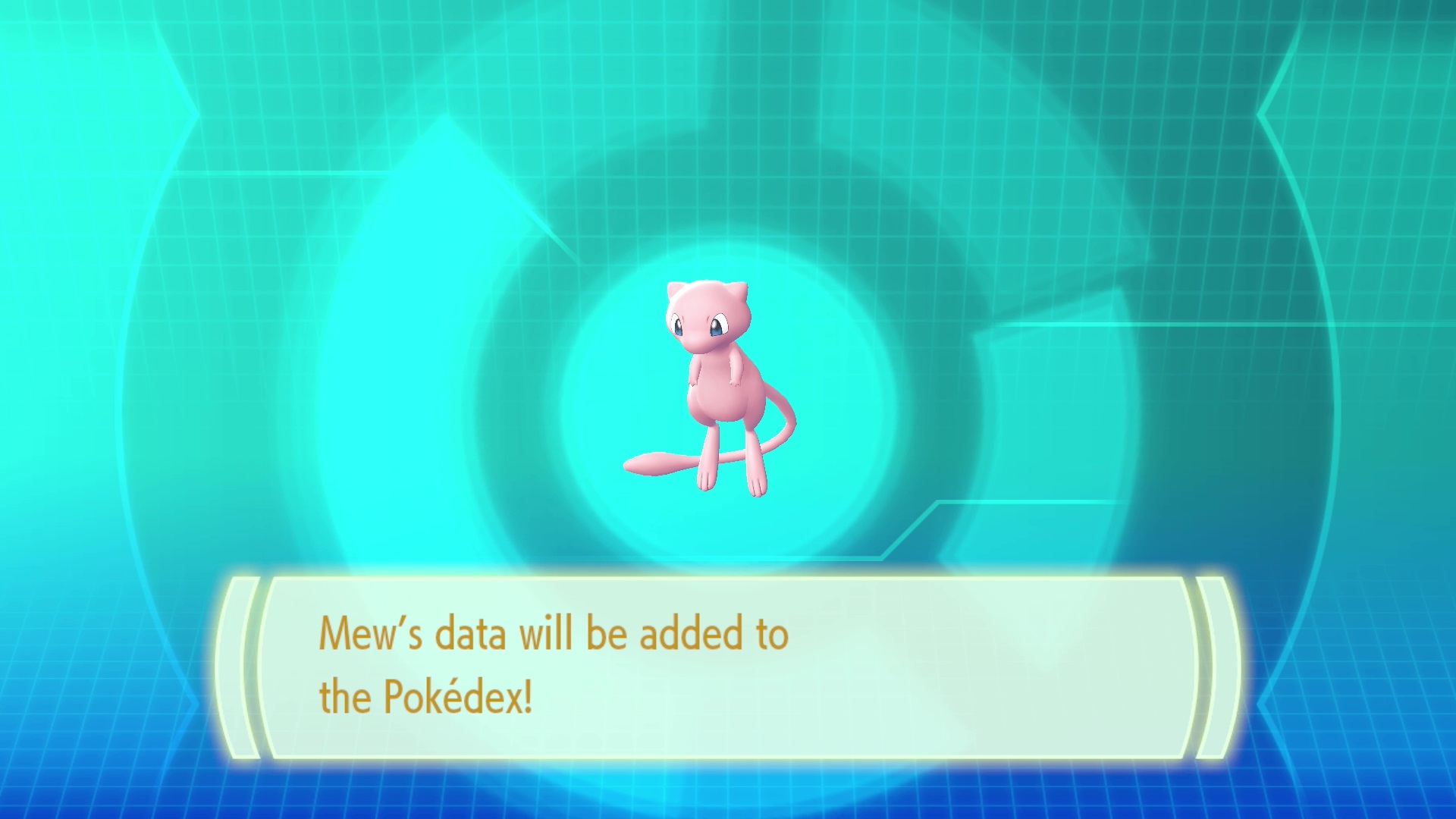
6. Mew’s data will be added to the Pokédex!
The Poké Ball Plus even works as a Pokémon GO Plus when playing Pokémon GO.
Catch Pokémon!
You can also use the Poké Ball Plus to catch Pokémon in Pokémon GO. When the Poké Ball Plus vibrates to indicate that a Pokémon is in range, simply press the top button on the Poké Ball Plus to attempt to catch it. Lights will flash on the Poké Ball Plus to let you know if the attempt was successful or if the Pokémon ran away.

Autospin Photo Discs!
When linking the Poké Ball Plus to Pokémon GO as a Pokémon GO Plus, you will notice that it is equipped with the autospin function. Autospin lets you automatically obtain items while your Poké Ball Plus is being used as a Pokémon GO Plus. The Pokémon that’s traveling inside the Poké Ball Plus will spin Photo Discs you come across at PokéStops and Gyms and get the items for you!
Poké Ball Plus Bundles

Pokémon: Let’s Go, Pikachu! + Poké Ball Plus Pack

Pokémon: Let’s Go, Eevee! + Poké Ball Plus Pack

Poké Ball Plus